
Cách tạo tài khoản Amazon đơn giản nhất cho người mới bắt đầu
Amazon is a global e-commerce platform where anyone can do business and have the opportunity to reach hundreds of millions of international customers every day.
So how can you start your selling journey on Amazon? This article will guide you through how to create an Amazon seller account quickly and effectively.
1. How to create a new Amazon account in 2025
Step 1: Visit the website of Amazon Global Selling
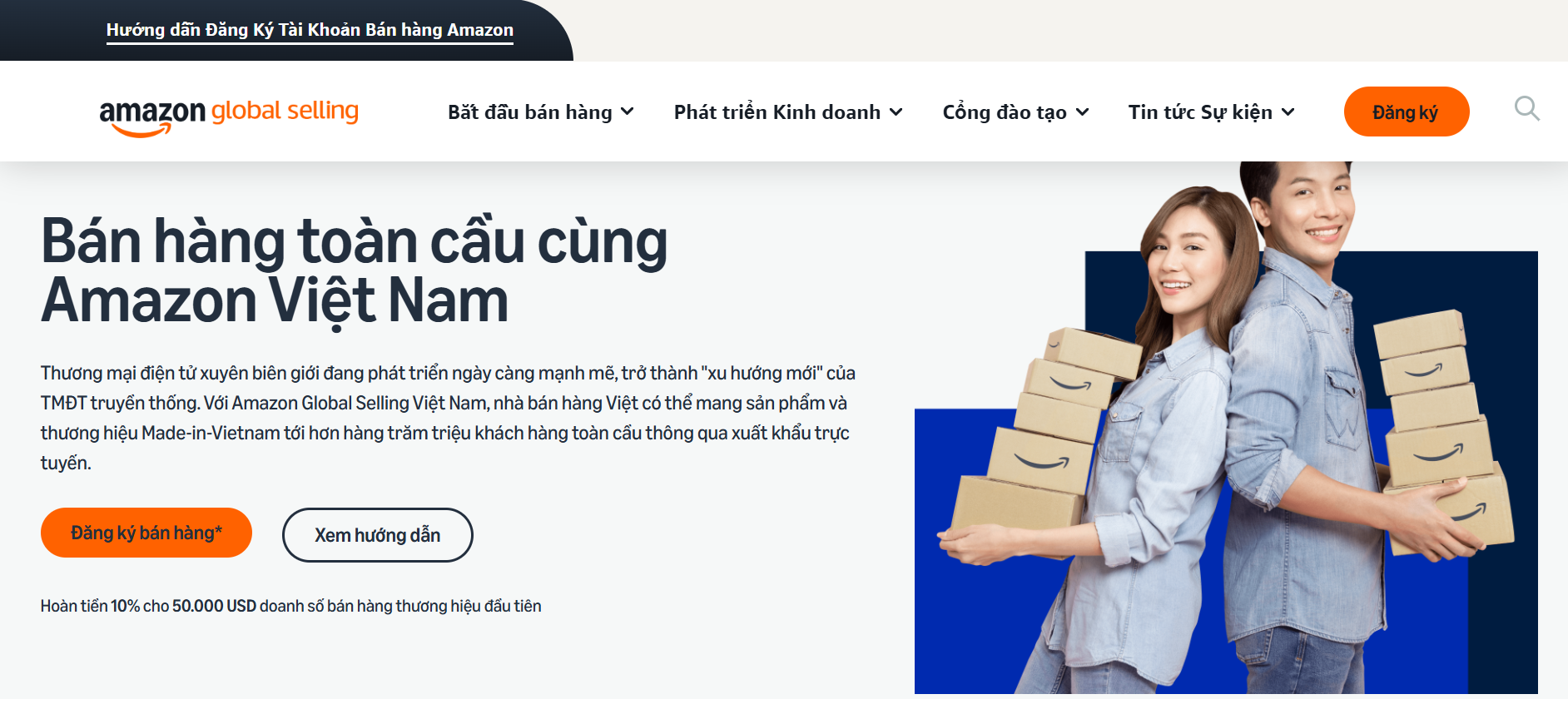
Step 2: Click Register to sell
Step 3: Fill in all required information
You need to provide information including: full name, email address, and password you want to use (at least 6 characters). Then click Confirm.
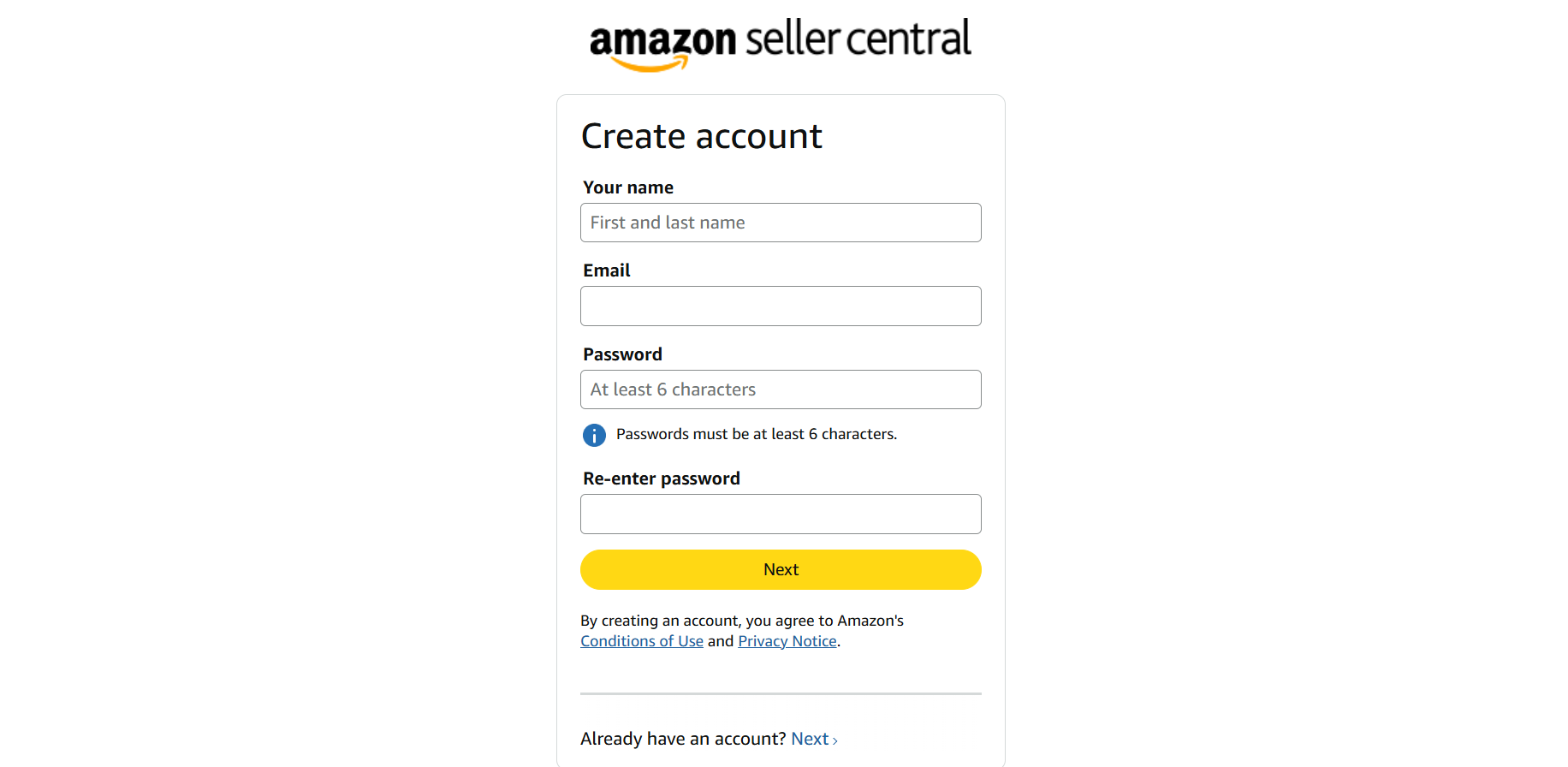
Step 4: Verify the OTP code
Enter the OTP code sent to your email address to complete verification. After completing, select Create your Amazon account.
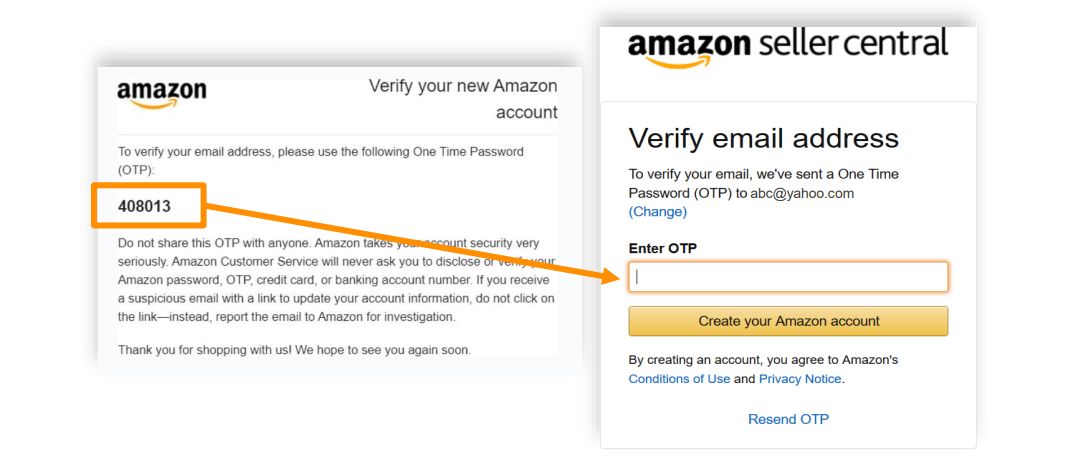
Read more: Detailed instructions for registering an Amazon account (latest update)
Read more: New Seller Incentive Program up to $52,500
2. Detailed instructions on how to create an Amazon account
1. Launch the Amazon app on your phone or visit the Amazon Global Selling website
Note: Amazon has many apps offering different services on online app stores such as Amazon Shopping, Prime Video, Amazon Music, Amazon Photos, Amazon Alexa, etc. Make sure to select the correct Amazon Shopping app.
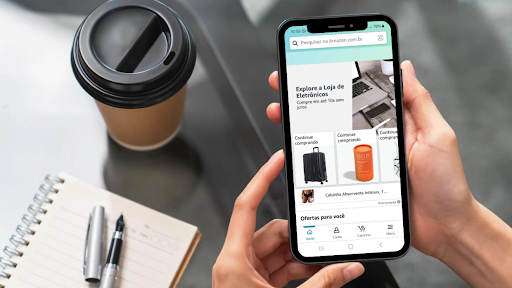
2. Click on “Create an account”
On the Amazon Shopping app, tap Create an account below the yellow button labeled Sign in securely, then select Create account at the top of the page.
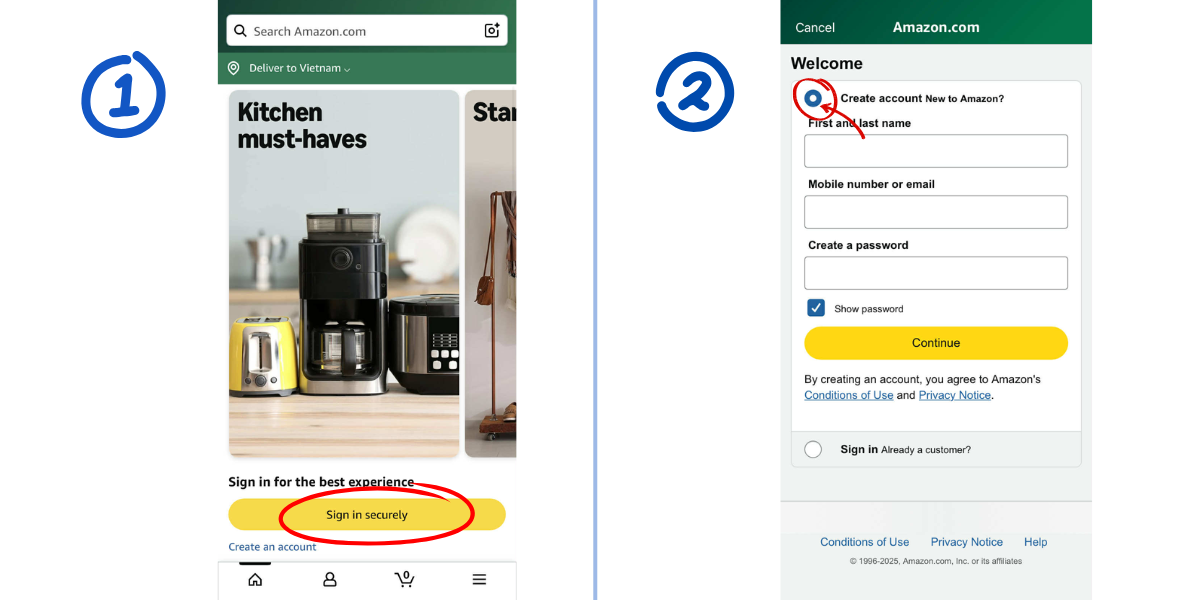
On the website, hover your cursor over “Hello, sign in” and click Start here below the yellow Sign in button on the menu that appears.
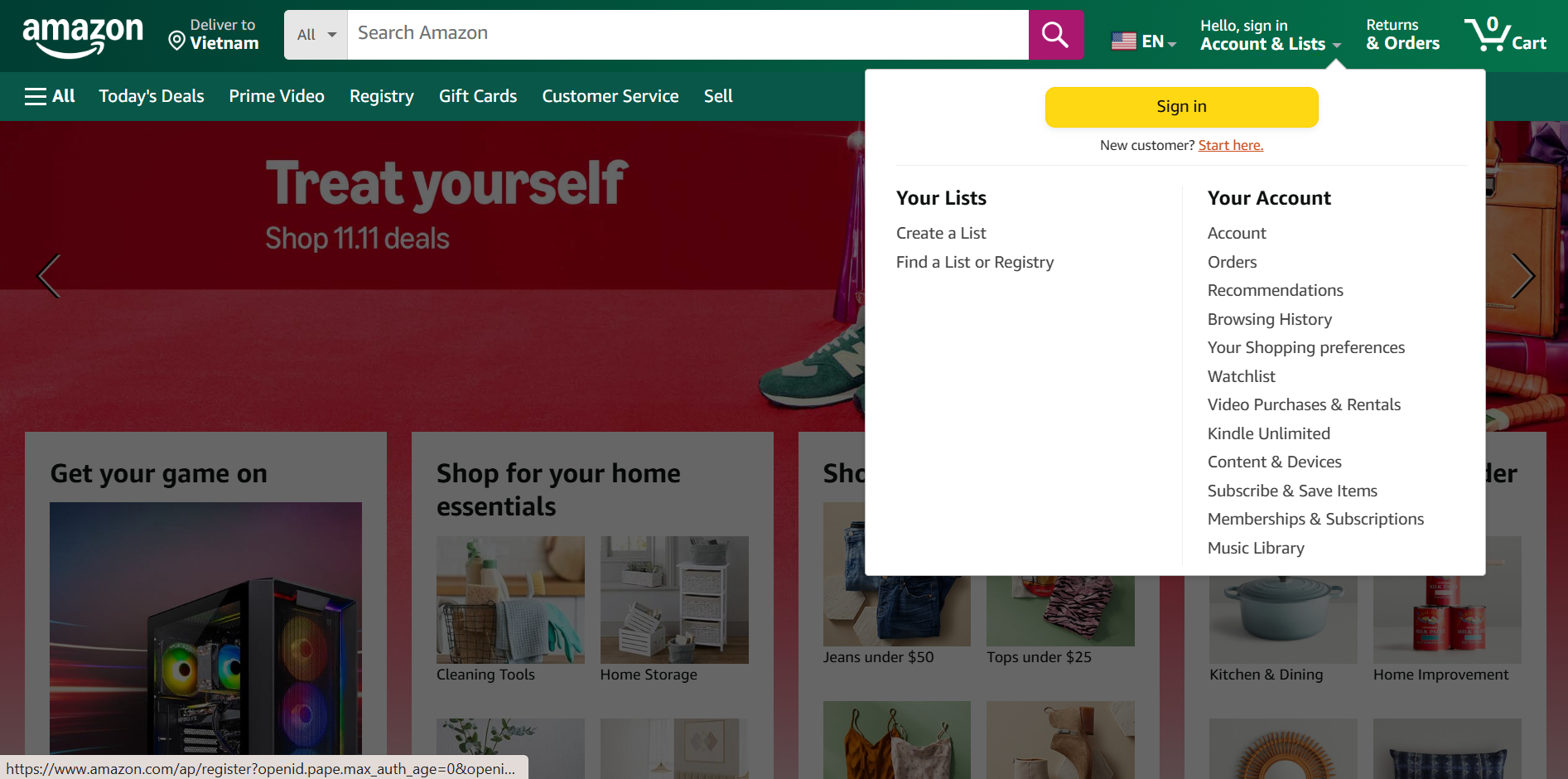
3. Enter your full name
In the first box First and last name, enter your full name.
4. Enter a valid email address or phone number
Enter your email address (or phone number) in the second box Mobile number or email. This will be the email address you use to sign in to Amazon across devices and applications. Make sure to use a valid, accessible, and memorable email address.
5. Create a password
In the third box Create a password, enter the password you want to use. Your password must contain at least 6 characters.
Additionally, a secure password should include a combination of uppercase and lowercase letters, numbers, and special characters (e.g., &, @, !). Make sure you can remember it, or write it down and store it safely.
However, avoid storing your password directly on your computer or smartphone, as these are not highly secure and may cause certain risks.
6. Re-enter your password
Re-enter your password in the last box Re-enter password in the registration form. This step is to confirm your password.
7. Click the confirmation box at the bottom of the page
This action will send a confirmation email (or text message) to the address/number you entered, containing a One-Time Password (OTP).
8. Check your email
After completing the registration, check the inbox of the email address you provided earlier.
9. Open the verification email from Amazon and get your OTP
You will receive an email titled “Verify your new Amazon account” or “Xác minh tài khoản Amazon mới của bạn” from Amazon. Open this email and get your OTP (a 6-digit code).
If you don’t receive any email or message from Amazon, go back to the app (or website), check your registered email/phone number, and click Resend OTP.
10. Return to the app/website and enter the OTP code
Enter the OTP code you received into the verification box. After completing this step, you can log in to the app with your new account.
If you receive a message saying your OTP is invalid, click Resend OTP to receive a new code via email or SMS.
Read more: The reality of selling on Amazon – Is it as easy as people think?
3. Complete your personal information on your Amazon account
3.1. Edit payment information
To access all account features, you need to add your payment information. Follow these steps:
- Log in to Amazon or open the Amazon Shopping app
- Click or tap the three-line icon (☰) in the top-left corner
- Click the search box and type “your payments”
- Click Add a payment method
- Select Add a credit or debit card
- Enter the name on the card, card number, and expiration date
- Click or tap Link your card
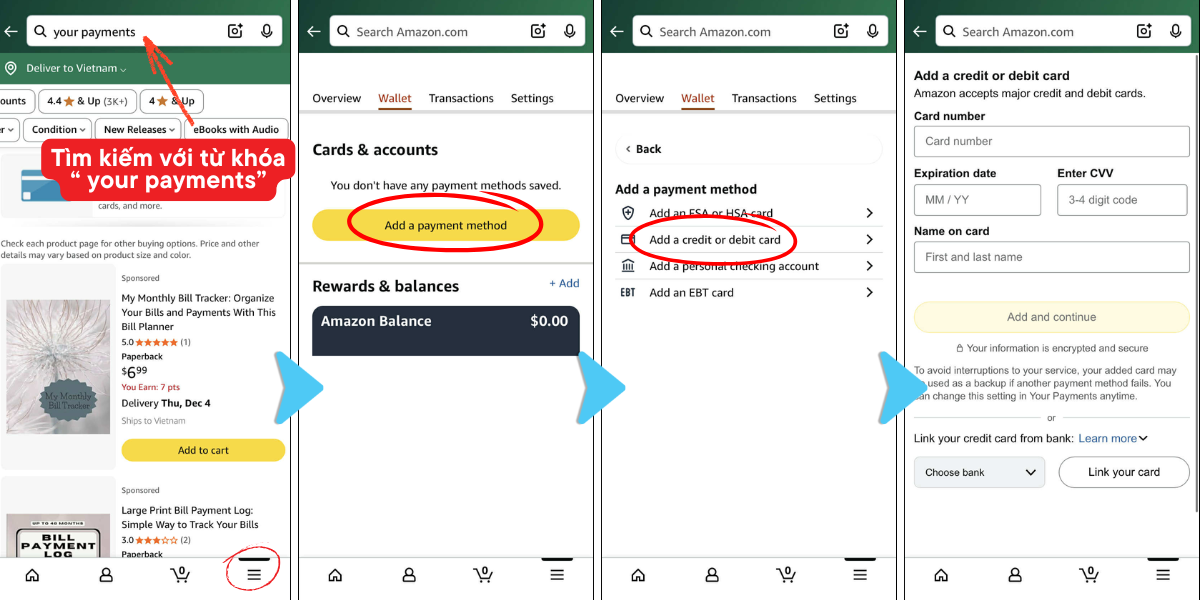
Detailed step-by-step guide to editing payment information on Amazon Shopping
Read more: From A–Z guide to selling on Amazon for beginners
3.2. Add shipping/delivery information
To add your delivery address, follow these steps:
- Log in to Amazon or open the Amazon Shopping app
- Click or tap the three-line icon (☰) in the top-left corner
- Click the search box and type “your addresses”
- Click Your Address
- Click Add new address
- Enter all required details such as name, street address, city, ZIP code, and phone number, as well as any delivery notes
- Click the yellow Add address button at the bottom of the page
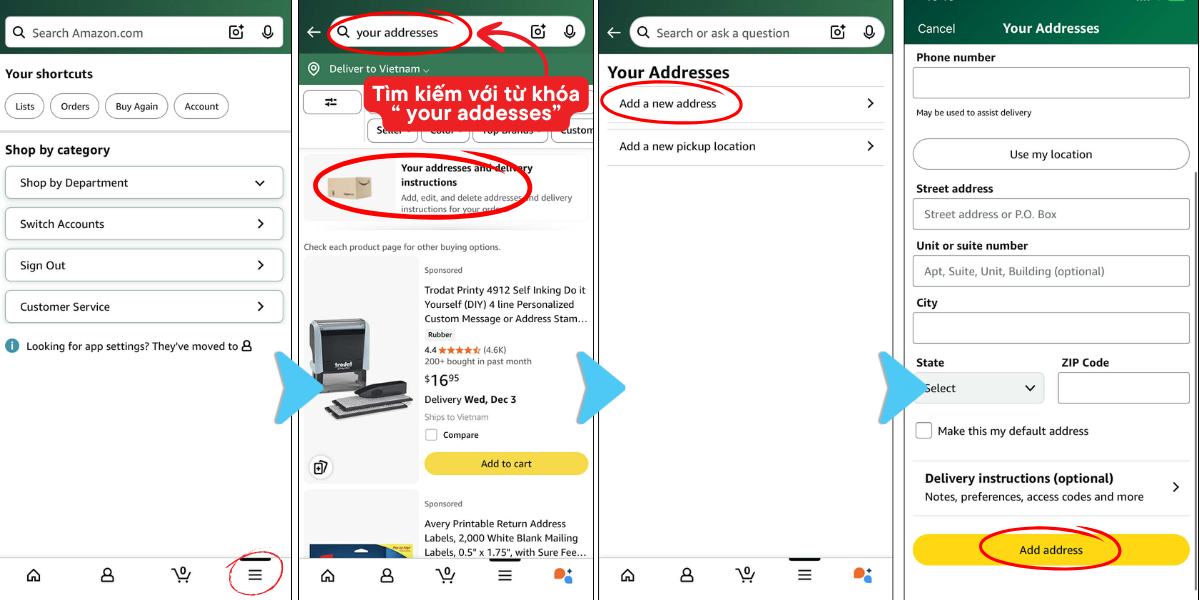
Detailed step-by-step guide to editing delivery information on Amazon Shopping
3.3. Complete necessary personal details
Note: If you don’t want to share too much personal information, limit what appears on your public profile. You can keep your details general.
- Log in to Amazon or open the Amazon Shopping app
- Click or tap the three-line icon (☰) in the top-left corner
- Click the search box and type “your Amazon profile”
- Click Add a photo
- Click or tap Edit profile
- Complete the required fields, though most are optional. Only share what you’re comfortable making public.
- Scroll down and click Submit
4. Professional solutions from AGlobal – Leading Amazon Agency Partner
AGlobal is a leading company in Vietnam providing export and global selling solutions on the Amazon platform. As an official partner of Amazon, with experience supporting over 200+ Vietnamese businesses, AGlobal is committed to delivering comprehensive and optimized solutions to help Vietnamese enterprises expand their brand internationally.
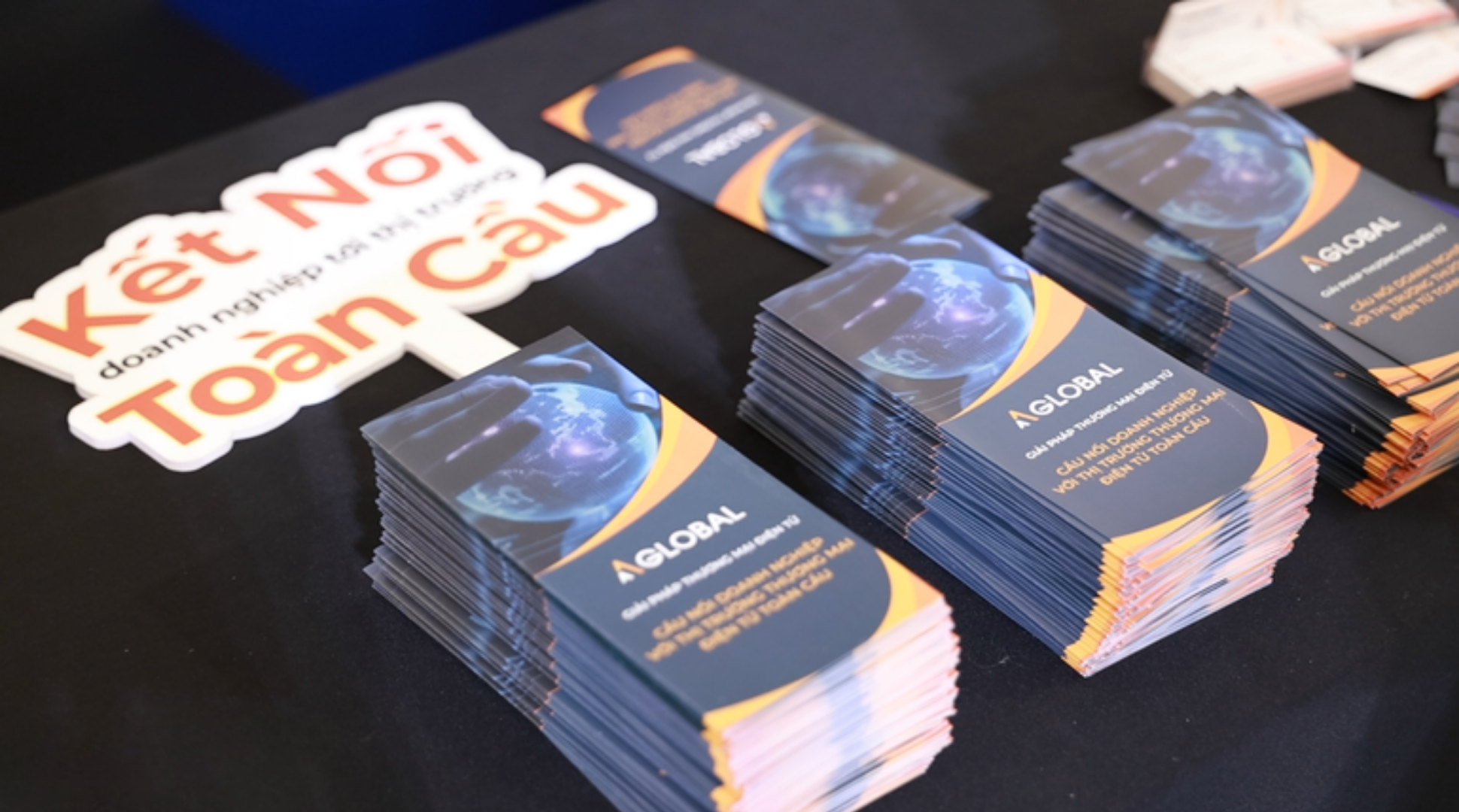
With a team of experienced experts deeply knowledgeable in global e-commerce, AGlobal supports sellers through the entire Amazon business process, including:
- Registering and verifying Amazon accounts professionally and in compliance with standards.
- Consulting on potential products and analyzing global market trends.
- Optimizing storefronts, content, and product images to increase visibility and conversion.
- Running Amazon Ads campaigns effectively to maximize budget efficiency and profitability.
- Building brand identity and sustainable sales growth through long-term strategy.
If you are looking for a trusted partner to expand your business on Amazon, AGlobal will accompany you from the first step until your brand successfully reaches international markets.
Read more: Amazon Agency – Comprehensive solutions for businesses selling on Amazon
5. Conclusion
Creating an Amazon account is not only the first step but also the key to unlocking your global business journey. With just a few simple steps, you can reach hundreds of millions of customers worldwide and bring Vietnamese products to the global stage.
With this detailed guide, start registering and completing your Amazon seller account today!
AGlobal – The best cross-border e-commerce solution for businesses.
Register for a free 1-on-1 consultation tailored to your business field Here!
