
Amazon Seller Central: Professional sales management page
Amazon Seller Central is a management platform that allows sellers to control all aspects of their business on Amazon. Through this system, you can easily upload products, track inventory, and operate more efficiently. The following article will help you understand how to use the platform, create an account, and make the most of its features to build your brand on Amazon.
1. What is Amazon Seller Central?
Amazon Seller Central is a management platform developed by Amazon specifically for sellers, allowing them to monitor and control all business operations. Whether you are a beginner or an experienced merchant, this is the central hub where you can upload products, manage orders, and provide customer service – all within a unified interface.
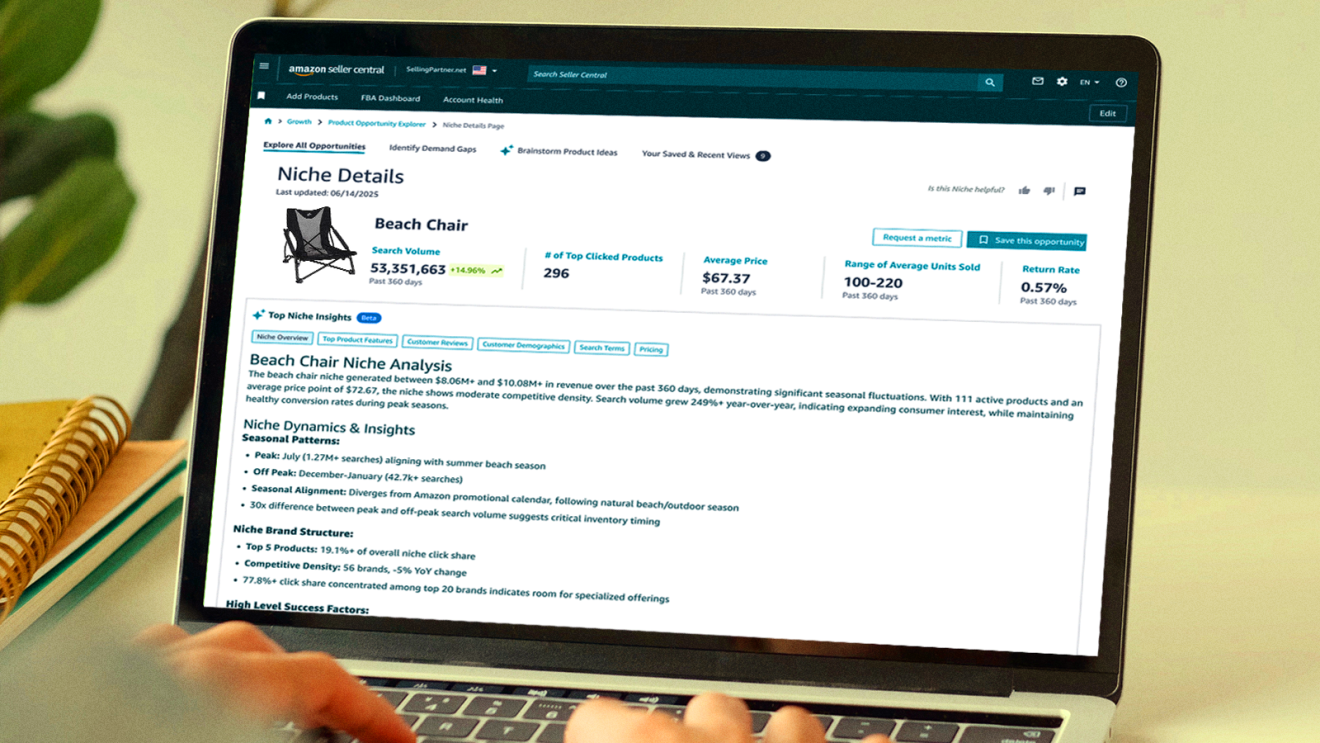
In addition to its basic functions, Amazon Seller Central integrates powerful tools such as sales reports, performance analytics, and advertising options to optimise product visibility. Therefore, mastering Seller Central helps you not only manage efficiently but also fully leverage the potential of the global marketplace, building a sustainable brand within the Amazon ecosystem.
Read more: Seller Central – The All-in-One Management Platform for Sellers
2. Key Features of Amazon Seller Central
Amazon Seller Central is designed with a wide range of features that support sellers throughout the operation of their stores. Each tool aims to simplify management and deliver a more effective business experience on Amazon.
2.1. Inventory Management
The Inventory Management feature in Amazon Seller Central allows sellers to monitor all product statuses through a visual and intuitive dashboard. Here, you can view available stock, adjust prices, add or remove listings, and update product information quickly.
Additionally, the system provides tools such as the Inventory Performance Index (IPI) and detailed reports to help you optimise stock levels, avoiding both shortages and overstocking. As a result, inventory control becomes more proactive and efficient.
2.2. Adding or Editing Product Listings
With Amazon Seller Central, adding or editing product listings becomes simple and flexible. Sellers can create new products, update images, descriptions, keywords, and prices with just a few clicks.
In particular, AGlobal supports A+ Content, which allows you to present your products more dynamically and professionally, while improving visibility in search results. This enhances the shopping experience and effectively boosts conversion rates.
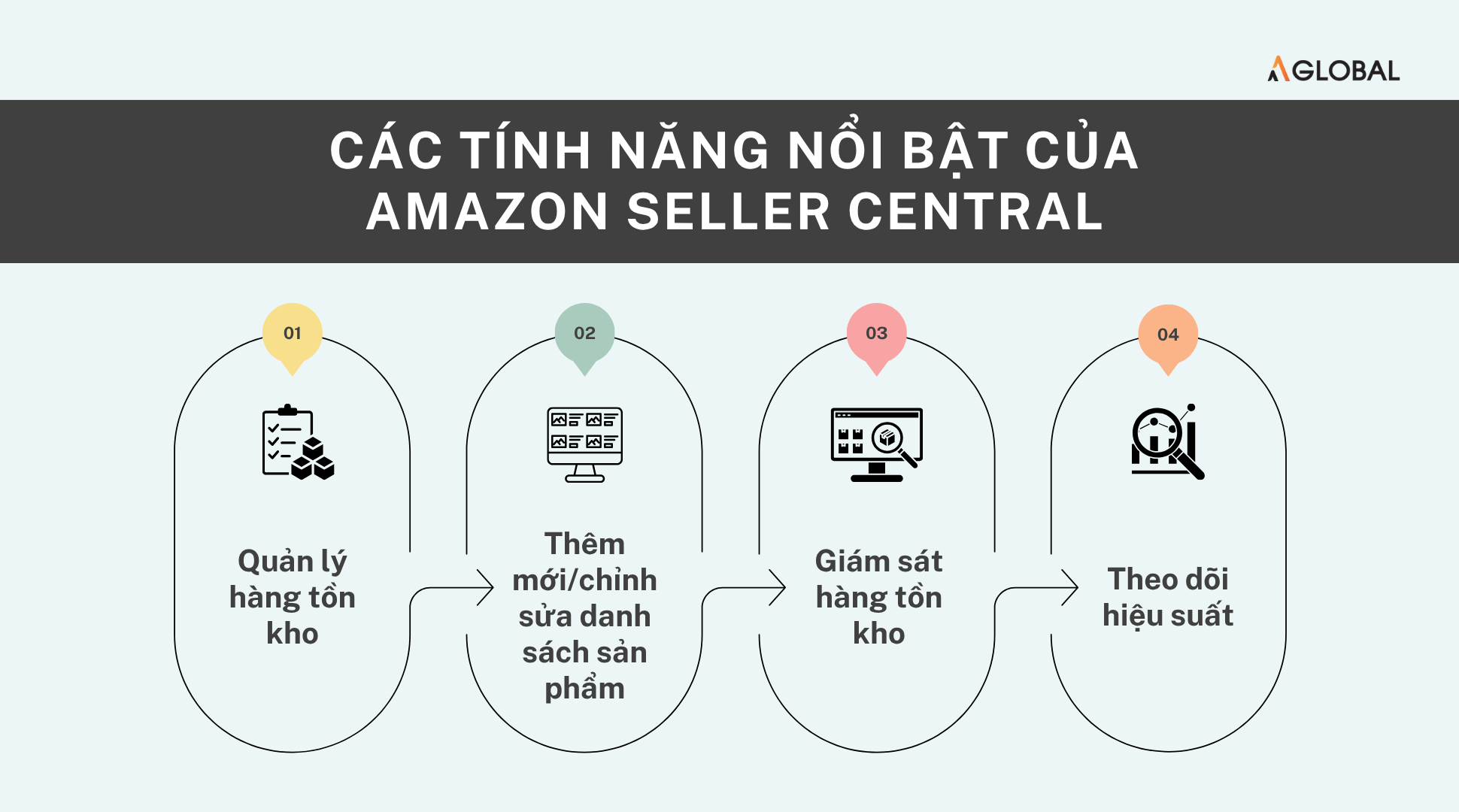
Key Features of Amazon Seller Central
2.3. Real-Time Inventory Tracking
The real-time inventory tracking feature helps sellers stay informed about stock levels, whether stored in Amazon’s warehouses (FBA) or managed independently (FBM). You can set alerts when stock is running low, track shipments, and easily manage replenishment directly from the Seller Central dashboard.
This platform also supports your global business expansion. When all product and shipping data are synchronised, it ensures a smooth and efficient supply chain.
Read more: Amazon FBA – The Most Efficient Cross-Border Selling Solution
Read more: What is Amazon FBM? Everything You Need to Know About FBM on Amazon
2.4. Performance Tracking
The Performance section on Amazon Seller Central provides key metrics reflecting your account’s health and service quality. From order defect rate and on-time delivery rate to customer satisfaction levels, all are continuously updated for your review.
Thanks to this detailed reporting system, sellers can easily identify areas for improvement, respond to negative feedback, and maintain their Account Health in optimal condition. This is a crucial factor in building credibility and ensuring long-term growth on Amazon.
3. Costs of Using Amazon Seller Central
Before listing products on Amazon Seller Central, you must choose a selling plan that aligns with your business scale and objectives. Amazon offers two types of Seller Central accounts, each with different fees and benefits, allowing sellers to optimise costs flexibly at each stage of development.
3.1. Individual Selling Plan
The Individual Plan is the most economical and flexible option for beginners or those selling fewer than 40 items per month. Instead of paying a fixed monthly fee, you only pay USD 0.99 per item sold. This means you incur no costs when you haven’t made any sales.
However, this plan does not include advanced tools such as bulk uploads, advertising, or detailed reporting. It suits small sellers, those testing the market, or anyone learning how to operate on Amazon before scaling up.
3.2. Professional Selling Plan
With a fixed fee of USD 39.99 per month, the Professional Plan is designed for businesses with a serious growth strategy on Amazon. Although more expensive, sellers gain access to the full range of Amazon Seller Central features, including:
- Bulk listing and product management
- Access to Amazon’s API for integration with analytics tools and third-party software
- Access to performance reports, sales data, advertising tools, and the Fulfilment by Amazon (FBA) programme
- Benefits such as advertising credits, promotional coupons, and enhanced brand support through Amazon Brand Registry
The Professional Plan helps sellers save time, increase management efficiency, and scale sustainably—especially when sales begin to grow steadily.
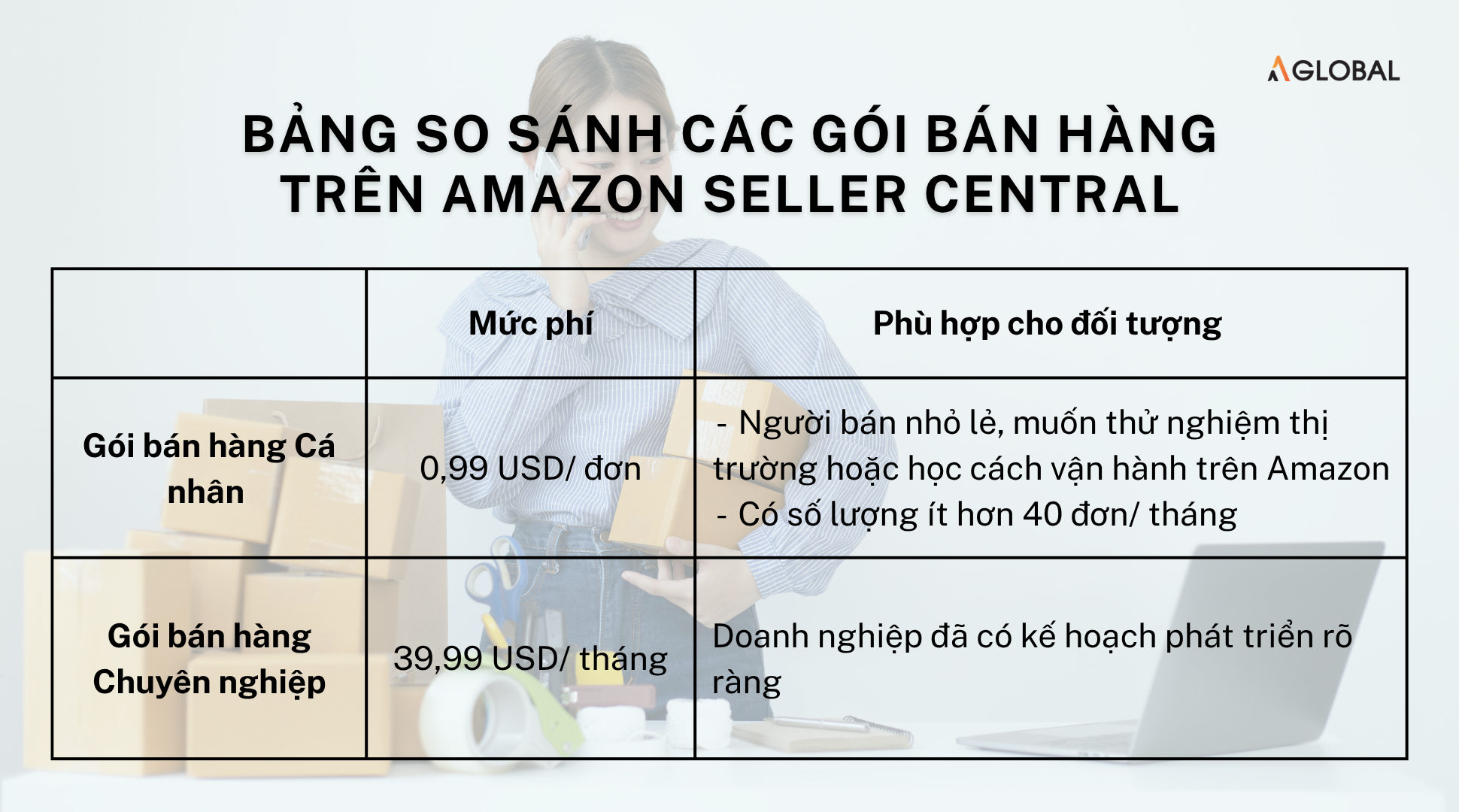
Comparison table of Amazon Seller Central plans
4. Step-by-Step Guide to Creating an Amazon Seller Central Account
Registering an Amazon Seller Central account is the first step to officially start selling on Amazon. The process is not overly complex, but sellers must prepare legal and financial information carefully to ensure quick approval.
4.1. Information Sellers Should Prepare Before Registration
Before starting, make sure you have all the required documents and information ready. Doing so ensures a smooth registration process and avoids verification delays or rejections. Specifically, you will need:
- Business information: Legal name, address, and business type (Individual, Sole Proprietorship, Corporation, Partnership, etc.)
- Tax ID or EIN (if operating in the United States)
- Valid email address (not previously used for another Amazon seller account)
- Valid identification documents of the account holder: passport, national ID card, or driver’s licence
- Bank account and international payment information (Visa, Mastercard, Amex, SWIFT/BIC/IBAN)
- Proof of address (recent utility bill – electricity, water, or internet)
- Form W-9 for U.S. sellers (for tax purposes)
Note: From 2025, Amazon conducts periodic verification of identity and legal documents to prevent fraud. Therefore, ensure that all documents are up to date, clearly legible, and 100% consistent with the information provided.
4.2. Step-by-Step Process for Creating an Amazon Seller Central Account
Below is a detailed guide to help you complete the registration process within minutes:
Step 1: Visit the Amazon Seller Central website and select Sign Up / Register.
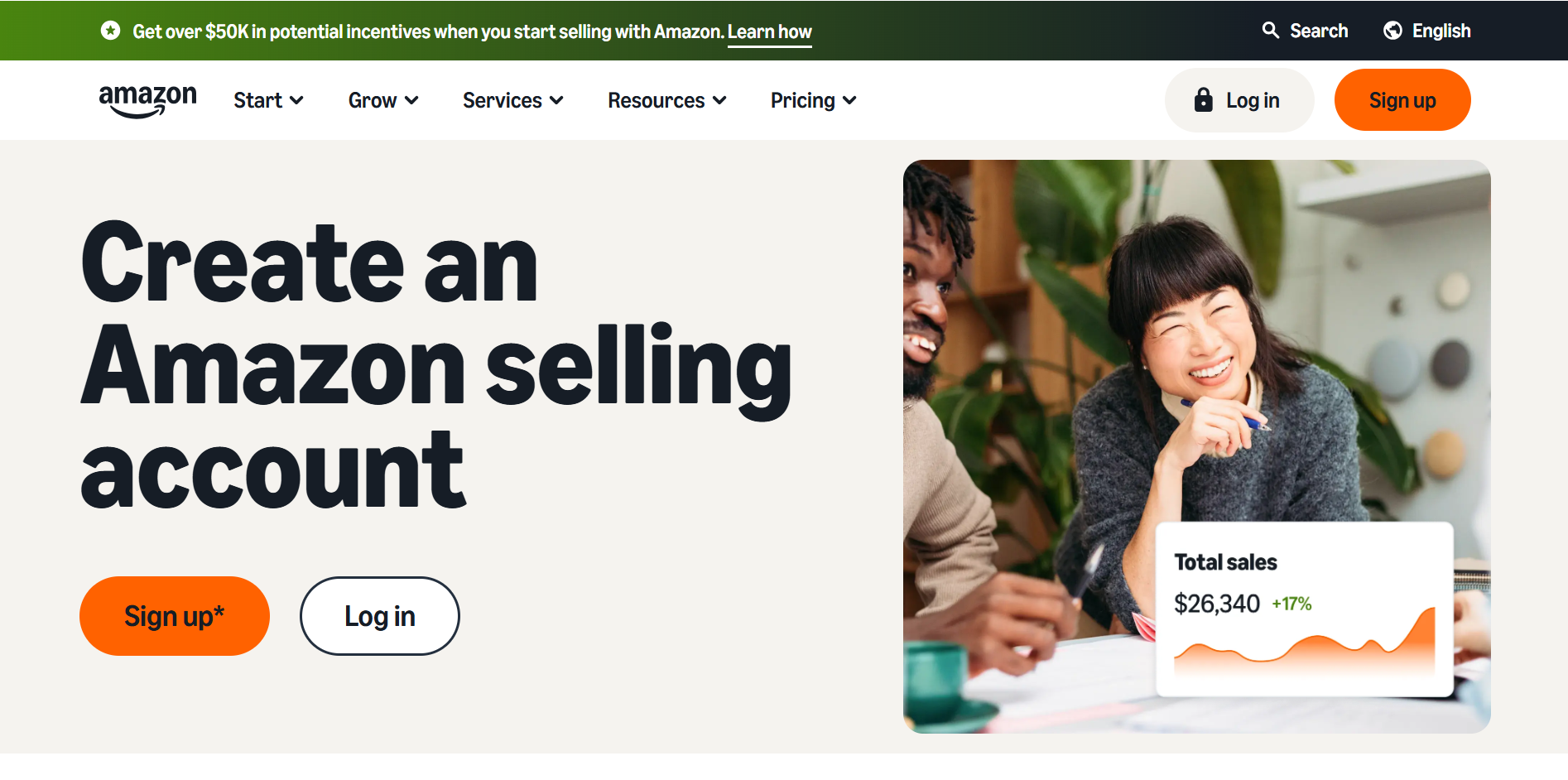
Step 2: Set up your account
Enter your name, email address, and password to create a seller account.
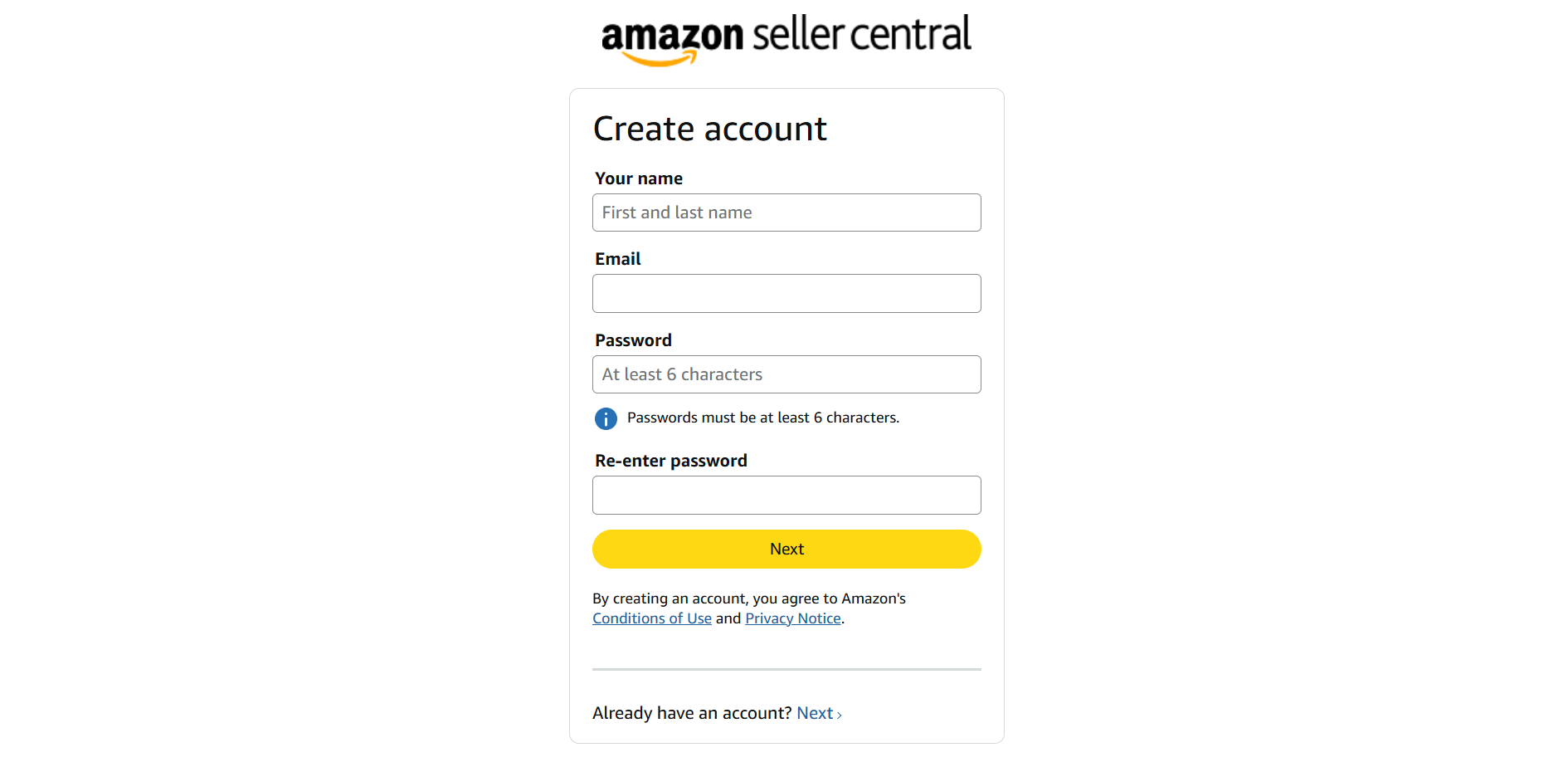
Step 3: Complete registration following Amazon’s instructions
Next, select your business type, provide business and financial information, upload verification documents, and complete identity verification as instructed by Amazon.
Step 4: Confirm and activate your account
Once approved, you will receive a confirmation email from Amazon. Simply click the activation link in the email to activate your account and start managing your store on Seller Central.
Read more: Latest Step-by-Step Guide to Registering an Amazon Seller Account
5. Frequently Asked Questions (FAQ) about Amazon Seller Central
1. Can I use the same account to sell in multiple countries?
Yes. Amazon Seller Central allows sellers to expand internationally through the Global Selling Programme. You can manage multiple marketplaces (such as the US, Europe, or Japan) from one unified dashboard.
2. Can I change my selling plan after registration?
Absolutely. Sellers can switch between the Individual and Professional plans at any time in the Account Settings section on Seller Central, without losing product listings or sales data.
3. How does Amazon support new sellers?
Amazon offers a Seller University with video tutorials, detailed documentation, and a 24/7 support team to help new sellers master the selling process and manage their business effectively on Seller Central.
6. Conclusion
By proactively building and managing your professional store through Amazon Seller Central today, you can soon make your mark in the global market. With the knowledge shared in this article, you can confidently start creating your Amazon Seller Central account now!
AGlobal – The Best Cross-Border E-Commerce Solution for Businesses
Register for a free one-on-one consultation tailored to your business sector Here!
