
Amazon Kindle - The world's number 1 e-book reader
Amazon Kindle – the leading e-reader, allowing you to carry an entire mobile library and store thousands of books. Not only for reading, Kindle also opens up global publishing opportunities through Amazon KDP. This article will guide you through Amazon Kindle and its most outstanding features for book lovers.
1. What is Amazon Kindle? Outstanding features when using Amazon Kindle
Amazon Kindle is an e-reader developed by Amazon, first launched in 2007 and quickly becoming the most popular reading device in the world. Kindle uses exclusive E-Ink screen technology, delivering a natural reading experience like on paper, helping to prevent eye strain during long reading sessions compared to phones or tablets.
Not limited to Kindle devices, Amazon has also developed Kindle apps for iOS, Android, Fire tablets, PC, and Mac. Thanks to this, you can read Amazon Kindle books anytime, anywhere without necessarily owning a Kindle device.
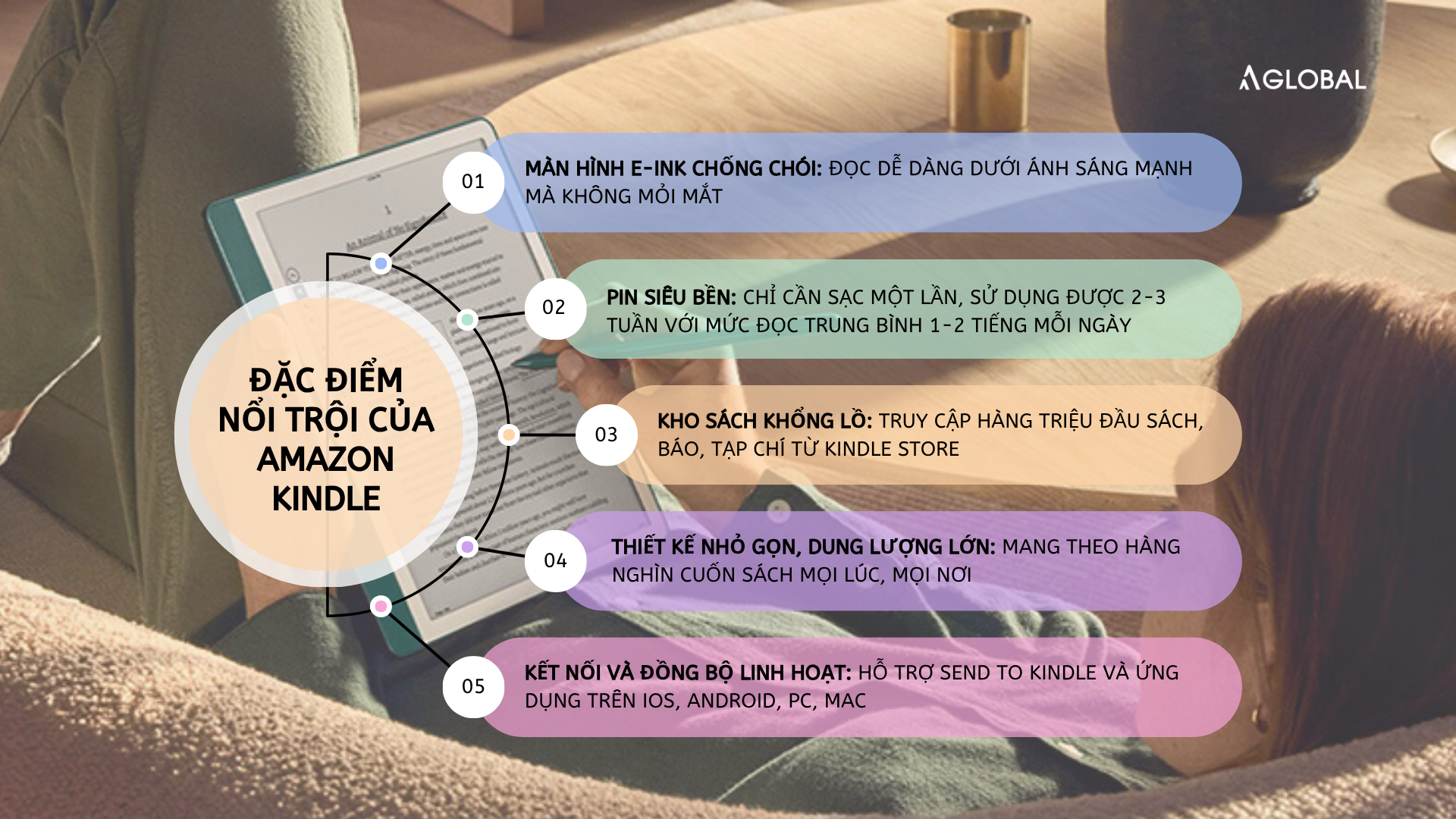
Outstanding features of Amazon Kindle
With convenience, a massive library, and an optimized reading experience, Amazon Kindle is truly the ideal choice for those who love reading and want to build their own mobile library.
2. Popular Amazon Kindle product lines
Over more than a decade of development, Amazon Kindle has launched many different versions, suitable for various reading needs. Here are some of the most popular Kindle models chosen by many readers:
2.1. Kindle Basic
This is the most basic version of Kindle, suitable for beginners. The device has a compact design, is easy to use, and focuses on a pure reading experience. Kindle Basic provides a good-quality E-Ink display, sufficient for reading e-books without needing many advanced features.
2.2. Kindle Paperwhite
Paperwhite is the most popular model, chosen by many readers for its balance between price and features. In addition to its slim and lightweight design, Paperwhite is waterproof and has a high-resolution display, delivering a sharp and clear reading experience. This is the ideal choice for frequent readers who want flexible usage in different conditions.
2.3. Kindle Oasis
Oasis is the premium model with a sleek metal design, lightweight build, and asymmetrical bezel for comfortable long-term holding. Its biggest differences are physical page-turn buttons and adjustable warm light, offering an optimized reading experience, especially under varying lighting conditions.
2.4. Kindle Scribe
Scribe is the newest Kindle model, adding stylus support. Users can read books and take notes directly on documents or PDFs. This is the perfect choice for studying, research, and work when reading and note-taking need to be combined in one device.
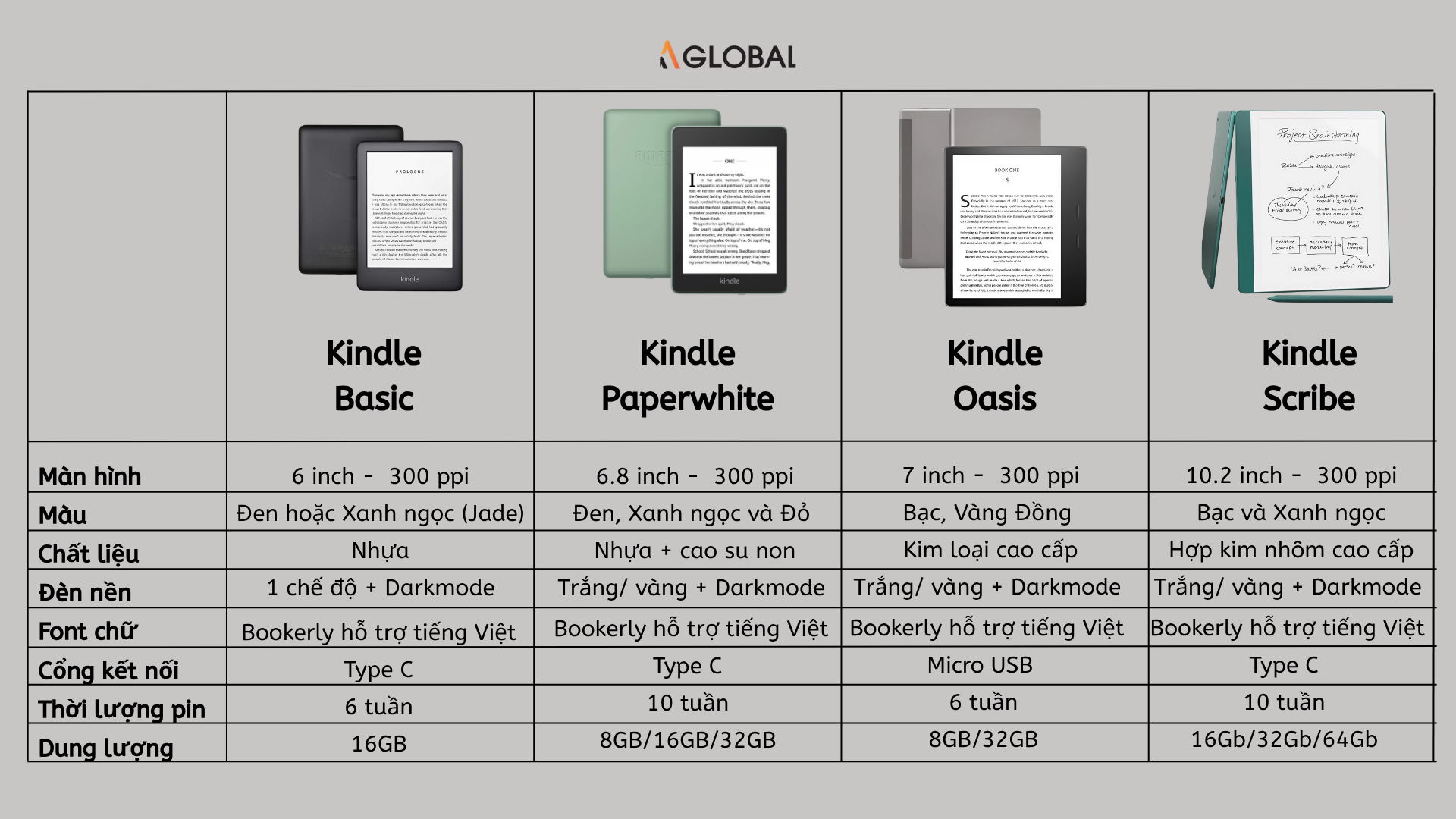
Detailed comparison table of popular Amazon Kindle models
3. Three quick steps to create an Amazon Kindle account
Step 1: Access Amazon
Go to amazon.com and click Start here to begin the registration process.
Step 2: Enter personal information
Fill in your email, password (confirm twice), then select Create your Amazon account.
Step 3: Verify via email
Check your email, get the OTP code sent by Amazon, and enter it in the verification box. Done!
Once you have an account, you can use it for all Amazon services, from buying books, downloading documents, to logging into your Kindle device.
Note: Blacklisted Kindle devices cannot log in with an Amazon account.
4. Discover the Amazon Send to Kindle feature
In addition to purchasing books directly from the Kindle Store, Amazon also developed the Send to Kindle feature, allowing users to quickly send personal documents to their device. So, what is Send to Kindle and how to use it?
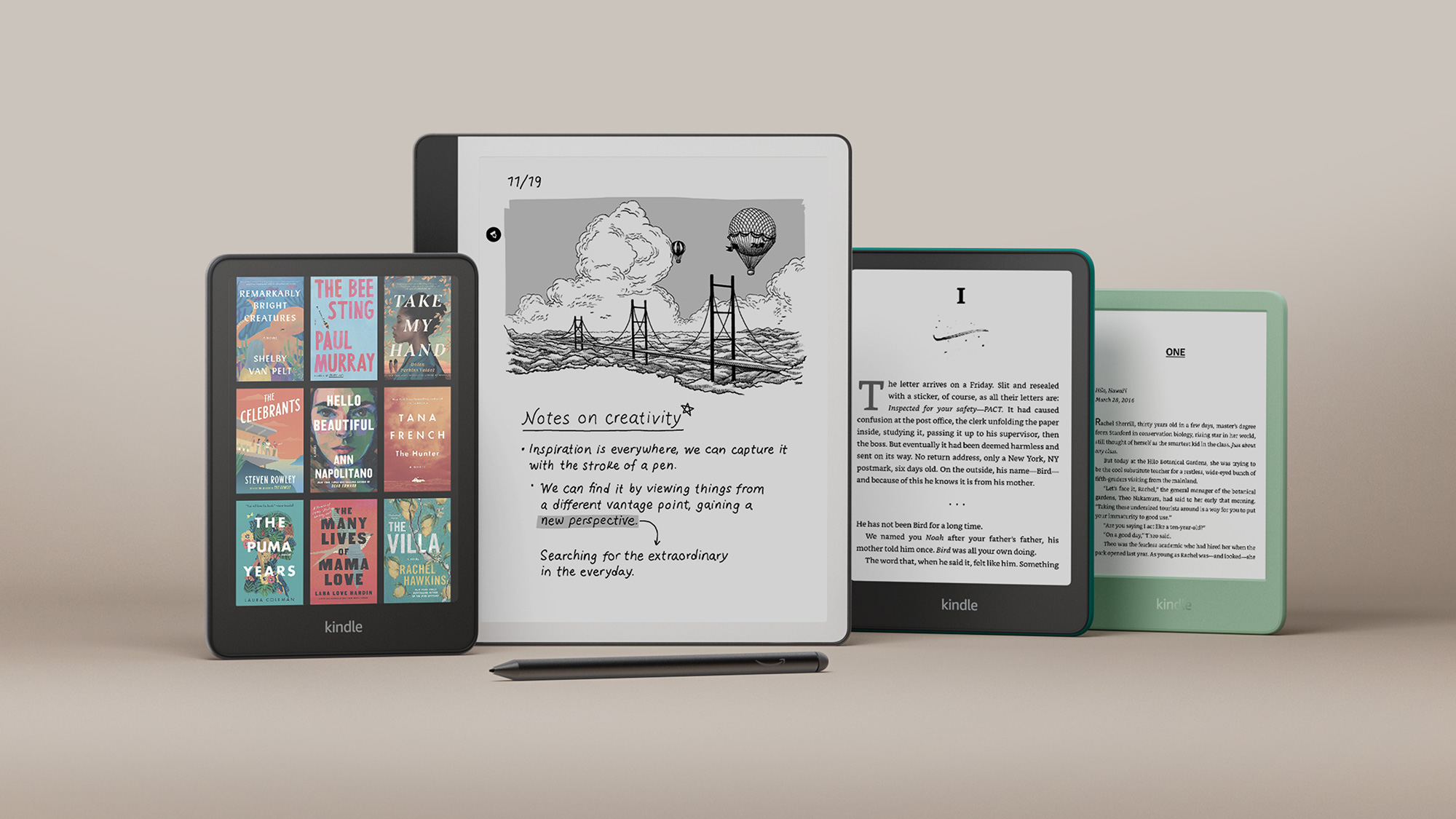
4.1. Introduction to Amazon Send to Kindle
Amazon Send to Kindle is a free tool that allows you to transfer books and documents from your computer, phone, or email to your Kindle device with just a few simple steps. This feature syncs documents via Amazon Cloud, allowing you to read anytime, anywhere without needing a cable connection. Notably, Amazon Send to Kindle supports many popular formats, such as:
- Microsoft Word (.DOC, .DOCX)
- HTML (.HTML, .HTM)
- RTF (.RTF)
- Text (.TXT)
- JPEG (.JPEG, .JPG)
- GIF (.GIF)
- PNG (.PNG)
- BMP (.BMP)
- PDF (.PDF)
- EPUB (.EPUB)
4.2. How to send books/documents from computer or phone to Kindle
To use this feature, you first need an Amazon account logged into your Kindle device or Kindle app. Then follow these steps:
Step 1: Log into your Amazon account
Visit Amazon.com on your computer or phone, then log in with your Amazon account.
Step 2: Access the Send to Kindle page
Open a new browser tab, type amazon.com/sendtokindle, then press Enter to access the file transfer page.
Step 3: Select book/document files from your device
Click Select files from device and choose the book or document file stored on your computer/phone.
Step 4: Check file format and size
Make sure your file is in one of the supported formats: PDF, DOC, DOCX, TXT, RTF, HTM, HTML, PNG, GIF, JPEG, BMP, EPUB.
Also note that the maximum file size per transfer is 200 MB.
Step 5: Send file to Kindle
After uploading successfully, you’ll see the file list on screen. Now, simply click Send to transfer the book/document to your Kindle library. The files will automatically sync and can be read on any Kindle device or app linked to your Amazon account.
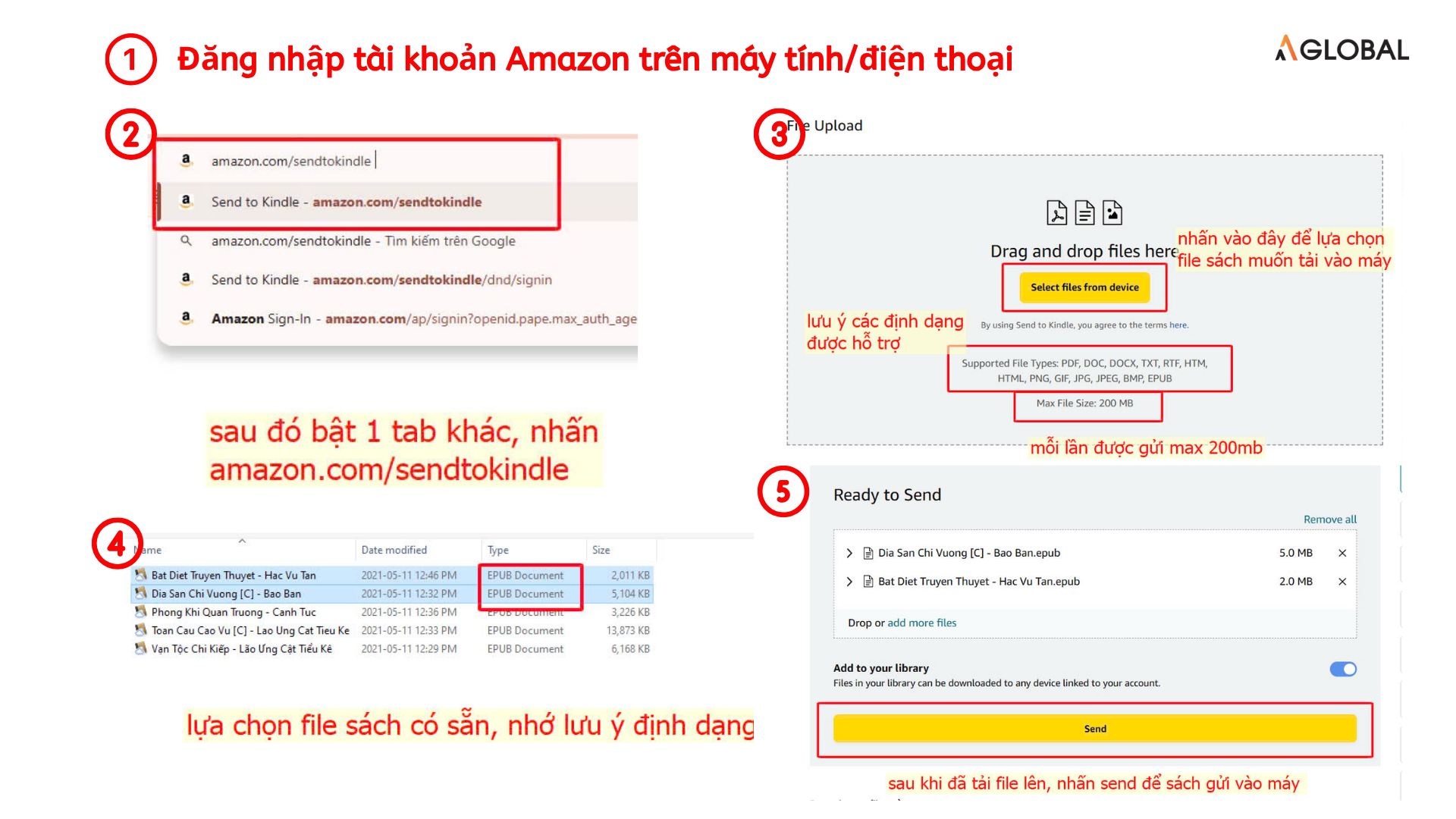
Process of sending books/documents from computer to Kindle via the Send to Kindle website
Read more: Learn how to send documents to your Kindle library
5. Publishing books on Amazon KDP – Opportunities for Vietnamese authors to reach the world
Amazon KDP is opening a new era for Vietnamese authors with the chance to reach hundreds of millions of readers worldwide. With nearly zero publishing costs and just a few simple steps, your book can appear on Amazon and be distributed in the U.S., Europe, Japan, or Australia. This is truly a “gateway” for Vietnamese authors to bring their works to the global stage.
The biggest advantage of publishing through KDP is complete control: you decide the content, price, rights, and book development strategy. In addition, attractive royalties ranging from 35% to 70% offer significant income, while helping authors establish their personal brand internationally.
However, for success on Amazon KDP, Vietnamese authors should note:
- Language: Prioritize writing in English or bilingual editions to increase accessibility.
- Marketing: Publishing is only the first step; books need effective promotion through Amazon Ads, KDP Select, and reader review systems.
- Content standardization: Manuscripts should be formatted according to EPUB/MOBI standards and metadata optimized to increase visibility.
Despite challenges related to language, promotion, and logistics, Amazon KDP remains a potential springboard for Vietnamese authors to turn their writing passion into a career—both generating sustainable income and bringing Vietnamese literature closer to global readers.
Read more: Amazon KDP 2025: Key Benefits & Opportunities for Vietnamese publishers
Read more: Kindle Direct Publishing (KDP): The gateway to the global market for Vietnamese authors
Read more: What is Amazon Ads? How to create and optimize effective ad campaigns
6. Conclusion
Not limited to reading, Amazon Kindle also opens up opportunities for publishing and global knowledge connection. With its massive library, optimized reading experience, and comprehensive ecosystem from reading to publishing, Amazon Kindle is truly the perfect choice for anyone who loves books and wants to share their works with readers worldwide.
AGlobal – the best cross-border e-commerce solution for businesses.
Sign up for free 1-on-1 consultation tailored to your industry right Here!
