
Detailed instructions for registering an account on the latest Amazon
As of Q1/2025, Amazon has more than 9.7 million global sellers, with about 2.5 million accounts active daily. This attraction shows that registering an Amazon account is the key to expanding international business and staying ahead of e-commerce trends. In this article, AGlobal will guide you on how to create an Amazon account in the most detailed and easiest way.
1. General Introduction to an Amazon Account
To proceed with Amazon account registration, understanding the process as well as preparing all necessary information will help you save time and avoid risks right from the start.
1.1. What is an Amazon account?
To start selling on Amazon, having an Amazon account is a mandatory requirement for every seller. With an Amazon account, you can open a storefront, upload products, manage orders, and track revenue effectively.
Not only that, but an Amazon account also allows you to run advertising campaigns and access a huge global customer base, creating a solid foundation for expanding your business internationally.
1.2. General Amazon Account Registration Process
The Amazon account registration process includes 6 basic steps that sellers need to understand, specifically as follows:

6-step process of registering an Amazon account
1.3. Documents and Information Required
Before starting registration, sellers need to prepare a full set of documents to ensure the review process goes quickly and smoothly. Key documents include:
- Valid identification documents (passport, ID card/CCCD, or driver’s license) of the account owner or legal representative. Documents must be clear, valid, and photos must show all 4 corners.
- Bank statement with at least 2 recent transactions, clearly showing the bank name, logo, and matching the registrant’s information.
- Valid international payment card (Visa/Mastercard/AMEX) for verification and service fee payment.
- Bank account (business or personal) that can be linked to Amazon to receive revenue.
- Business license (if registering as a business), ensuring name and address match the information provided on Seller Central.
- Utility bill (electricity, water, internet) issued within the last 90 days to verify address.
Important Note: All documents must be scanned/color photos, unedited, under 10MB, and preferably bilingual (Vietnamese without accents + English).
2. Proceeding with Amazon Account Registration
Once all documents are ready, you can begin creating your account by filling in the required information and completing Amazon’s verification process.
2.1. Filling in Account Information
Step 1: Visit the Amazon Global Selling website and select "Register to Sell."
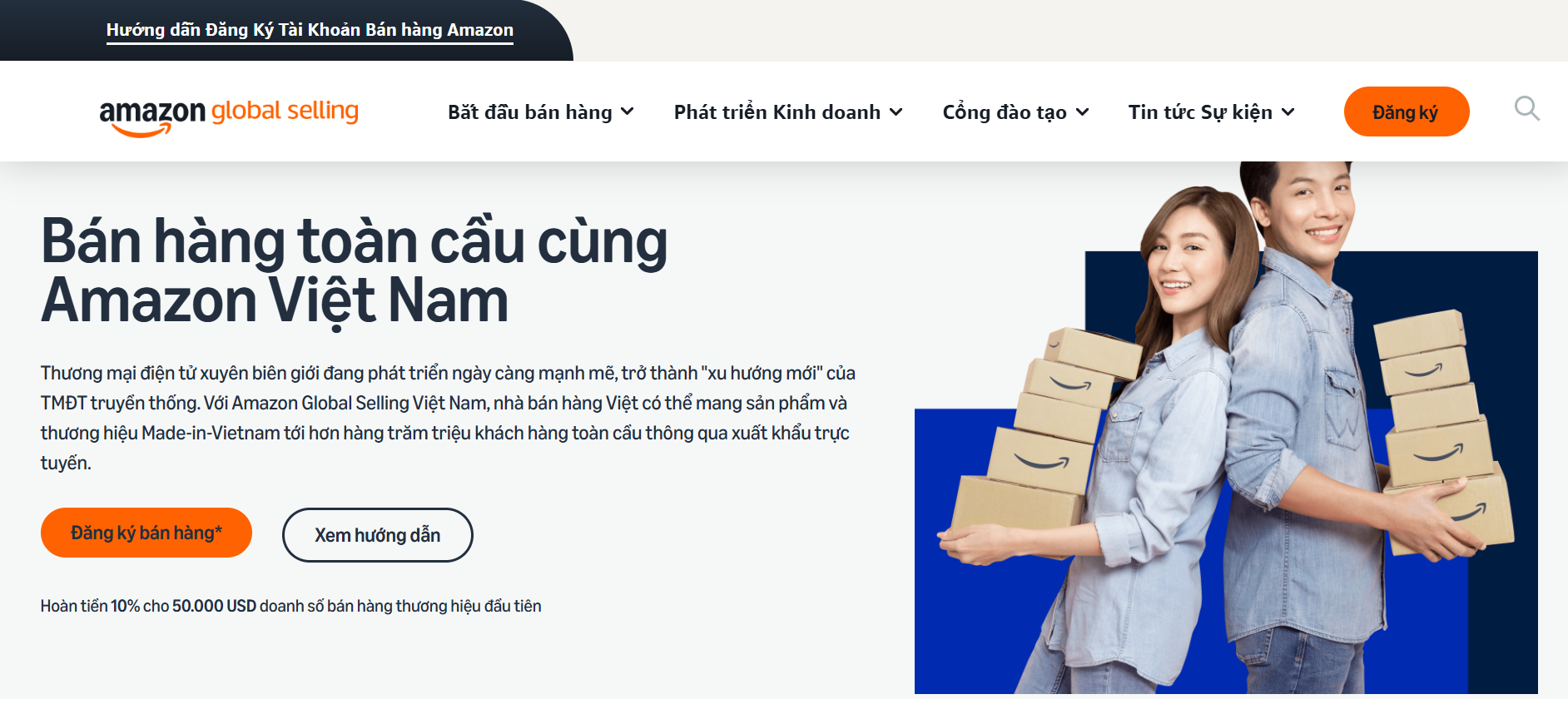
Step 2: Set up account information.
Fill in the required information. After completing, click Next.
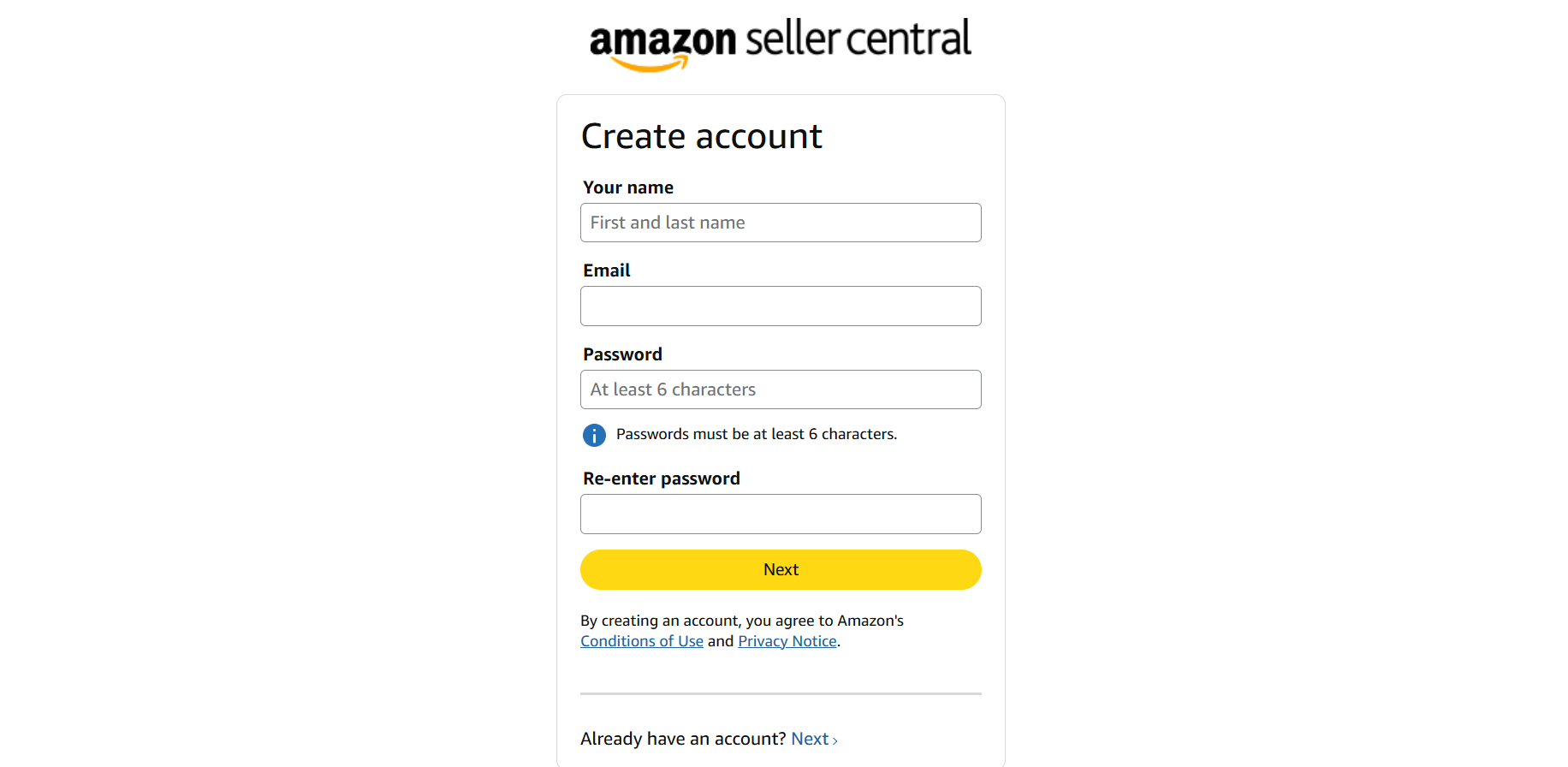
Step 3: OTP Verification.
Amazon will send an OTP code to your email. Check and enter the OTP into the Email OTP box. After completing, click Create your Amazon account.
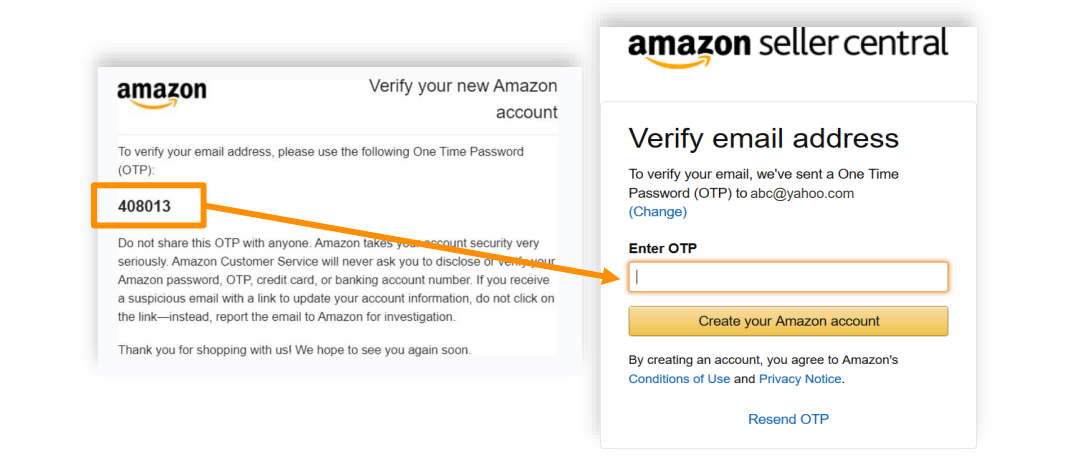
2.2. First Identity Verification (SIV)
After registering, you will complete the first identity verification with 3 main tasks:
2.2.1. Provide Selling Information
- Business Information
Step 1: Select Business Location as Vietnam.
Step 2: Select Business Type.
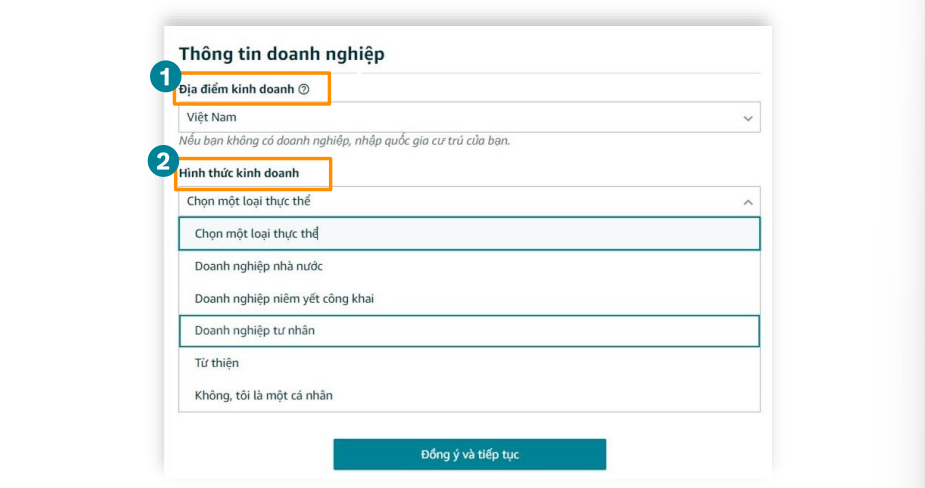
Step 3: Review Selling Policies → Scroll down, read carefully, and select Agree and Continue.
- Seller Information
Step 1: Enter full details of the primary contact person (should be the company’s legal representative).
Step 2: Enter Residential Address of the primary contact person.
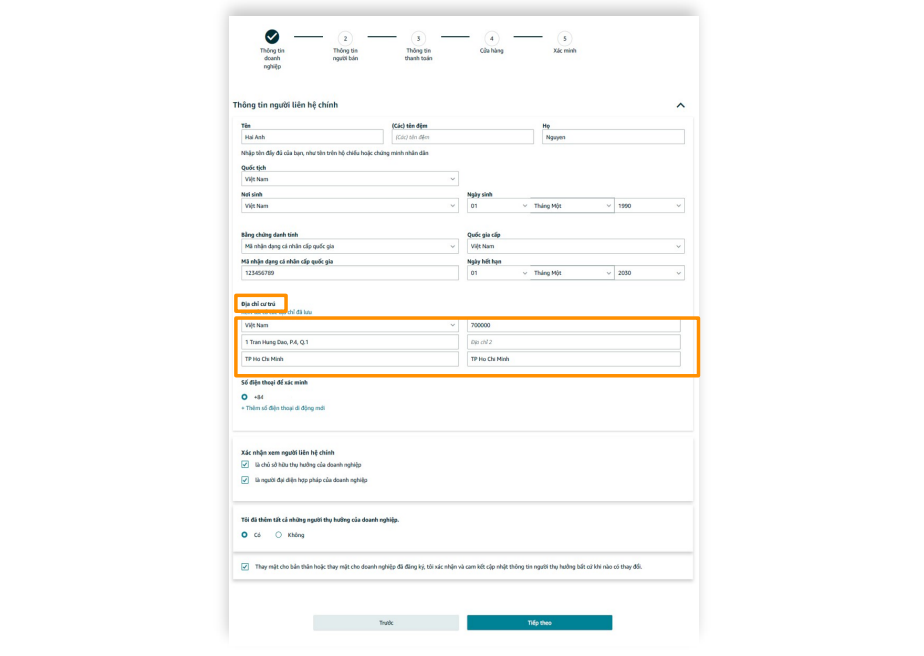
- Payment Information
Step 1: Enter international payment card information (Visa, Mastercard, or AMEX).
Step 2: Enter Billing Address (must match with the bank’s registered billing address).
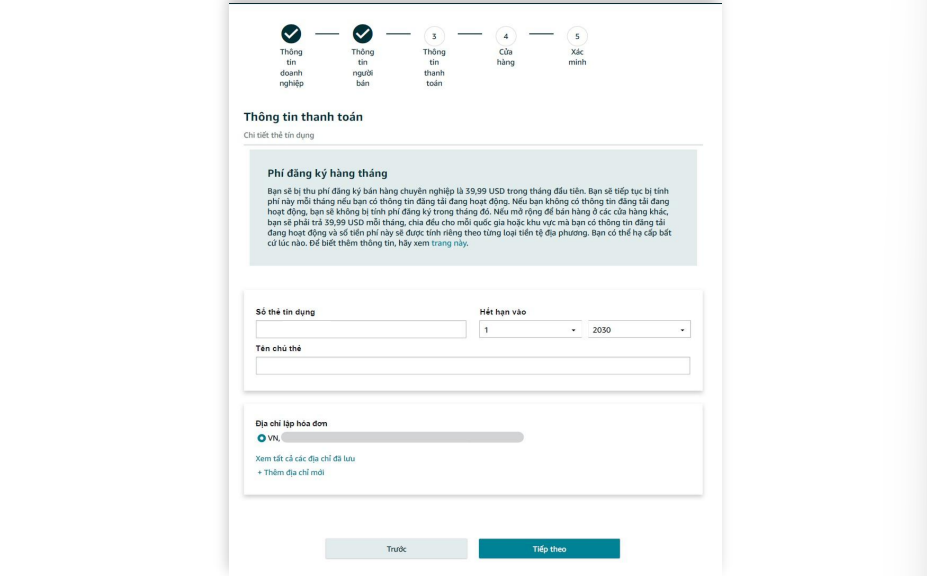
- Store Information
Step 1: Enter Store Name (this will appear as your storefront name on Amazon, and can be changed later).
Step 2: Answer product-related questions.
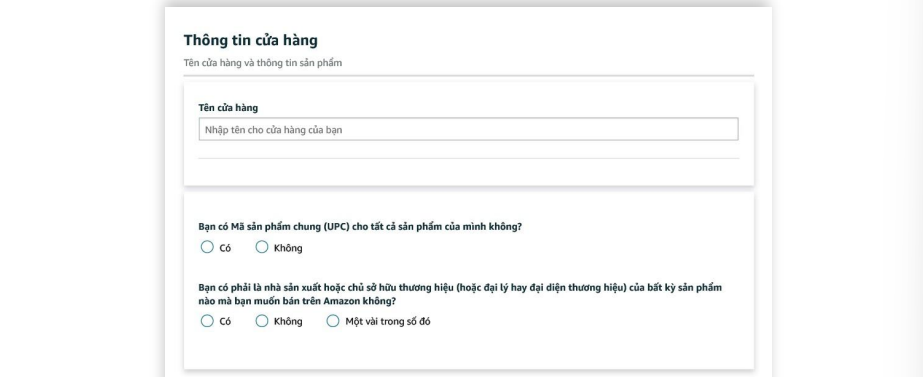
Read more: What is a UPC? Key things to know about UPC
2.2.2. Submit Verification Documents
You must submit identification documents, including one of the following:
- Passport
- ID card/CCCD
- Driver’s license
Additional documents (choose one of the following):
- Bank statement
- International payment card statement
Amazon will review your documents and contact you within 2 days if needed.
2.2.3. Check Application Status
Case 1: Request for Additional Documents → Amazon will email you if more documents are needed.
Case 2: Application Rejected → You will see a rejection notice. Use a new email to re-register with accurate documents.
Case 3: Application Approved → You will receive approval notification and gain access to Seller Central.
2.3. Face Verification (Video Call/AI)
You can choose one of the following methods:
- Take a photo of your face.
- Record a video of your face.
Steps:
1. Capture your face photo/video with the same documents uploaded earlier.
2. Amazon will review and contact you via email within 2–5 days.
2.4. Address Verification via OTP Postcard
Amazon may send a postcard with an OTP code to your business address. Enter the OTP on Seller Central to complete verification.

Note: The OTP is valid for only 10 days, so enter it immediately upon receipt.
3. Completing Amazon Account Registration
After initial registration, you need to complete 4 tasks:
3.1. Enable Two-Step Verification on Seller Central
Step 1: Set up phone number for SMS OTP.
Step 2: Add backup method using Authenticator App.
Step 3: Download the app on your phone.
Step 4: Add account and scan QR code.
Step 5: Set Preferred Method as Authenticator App.
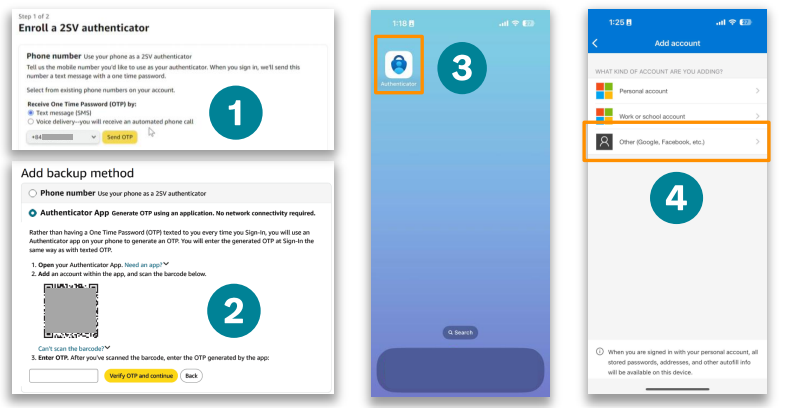
3.2. Second Identity Verification (SPR)
If required, Amazon will send a Seller Performance Review email, possibly asking for a video call interview. You must schedule the interview within 7 days of receiving the email.
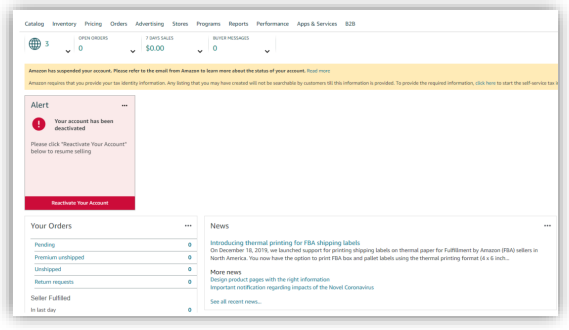
3.3. Tax Interview
To activate your account fully, you must complete the tax interview:
- Choose Individual or Business depending on your entity.
- Provide full name (individual or company owner as stated in the business license).
Answer whether you are a U.S. citizen.
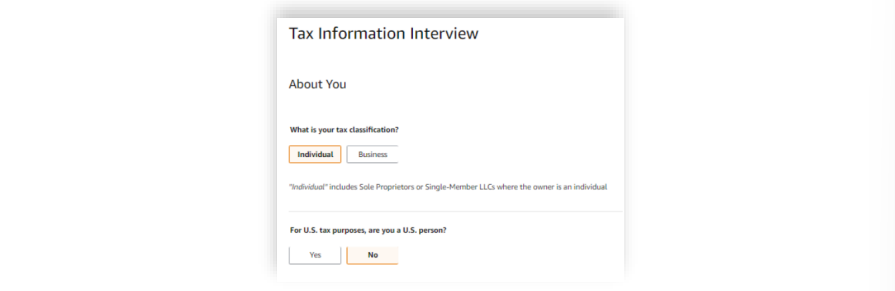
3.4. Provide Bank Account Information to Receive Payments
Step 1: Go to Settings → Account Info → Deposit Method.
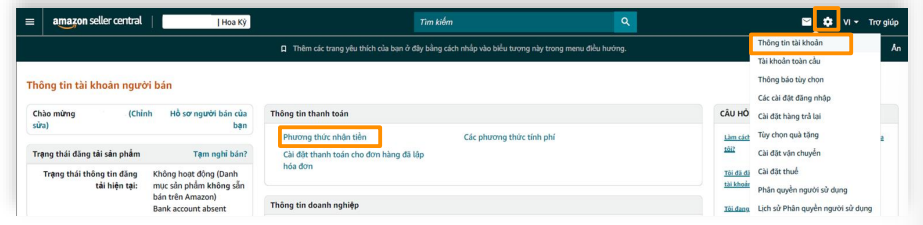
Step 2: Add a new deposit method → Select Amazon.com → Add.
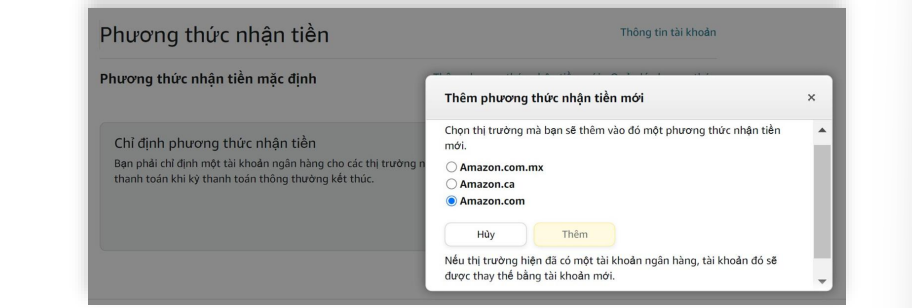
Step 3: Choose Bank Location as the U.S. and enter account details.
4. Common Errors When Registering an Amazon Account and How to Fix Them
- Invalid documents: expired ID/passport/driver’s license, missing signatures, outdated documents.
- Poor image quality: blurry, cropped, black-and-white scans, edited images.
- Invalid international payment card: expired, less than 1-year validity, mismatched billing address.
- Invalid statements and bills: missing bank logos, incomplete pages, or unaccepted bills (postpaid phone, cable TV, etc.).
- Mismatched information: name/address on documents not matching Seller Central info, or wrong document type submitted.
5. Amazon Account Registration Services
Registering an Amazon account involves many verification steps and complex paperwork. Therefore, many businesses and sellers choose professional Amazon account registration services to save time, reduce mistakes, and ensure a smooth approval process.
5.1. Why Use Registration Services?
Instead of struggling with complicated procedures, sellers often choose services thanks to the following benefits:
- Expert guidance: prepare documents according to Amazon’s standards.
- Reduce rejection risks: avoid common mistakes in verification.
- Save significant time: faster, streamlined process.
- Support using Seller Central: become familiar with store management.
- Build a sustainable foundation: long-term business growth on Amazon.
This allows sellers to start their Amazon journey with confidence and professionalism.
5.2. AGlobal – Trusted Partner for Vietnamese Businesses
AGlobal is Amazon’s official partner in Vietnam and also an International Growth Agency of Google. With experience supporting more than 200 exporting businesses across industries, AGlobal helps Vietnamese sellers shorten registration time, manage accounts effectively, and quickly access international markets.
Beyond registration support, AGlobal also provides comprehensive solutions for Amazon business optimization, including:
- Amazon account and e-commerce website management
- Multi-channel advertising and marketing
- Content creation and full-package design
These solutions enable Vietnamese businesses to streamline operations, improve marketing effectiveness, and expand their brands globally.
6. Conclusion
Selling on Amazon opens a major gateway for Vietnamese products to reach global customers. Registering an account is only the first step, but the earlier you start, the greater your advantage. With the detailed guide provided in this article, register your Amazon account today!
AGlobal – the best cross-border e-commerce solution for businesses.
Register now for a free 1-on-1 consultation tailored to your industry right Here!
