
A-Z instructions on how to open a store on Amazon
Amazon is one of the leading e-commerce platforms that businesses always want to target. So how to open a store on Amazon?
1. What is an Amazon Store?
Having a store on Amazon is one of the core factors that help brands drive sales and increase purchasing power as well as consumers' long-term relationships with businesses.
The fact that businesses/stores can open a store on Amazon is a new DIY (Do-It-Yourself) solution, allowing sellers and suppliers to set up their own branded stores on Amazon.com. This feature is exclusively designed to provide customers with a rich and abundant shopping experience on the e-commerce platform.
In general, an online Amazon store allows the sellers to create an online store, design images to highlight their products and develop successfully on Amazon.
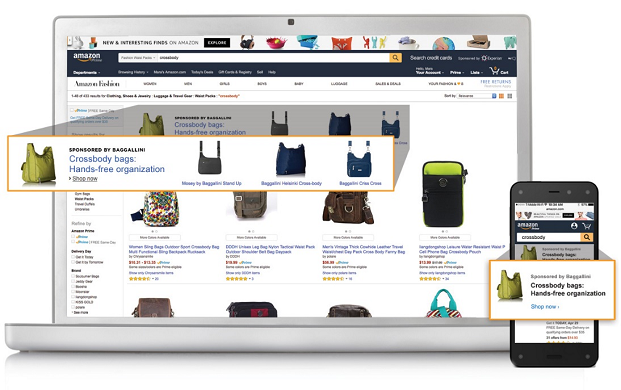
2. Why should you create a store on Amazon?
The main purpose of creating a store on Amazon is that store owners can drive sales and customer engagement. Stores are created for consumers to be aware of and buy different products on the same e-commerce platform; therefore, this will be the ideal place for customers to go shopping.
In addition, when a business has a store on Amazon, Amazon also helps improve the seller's experience by:
- Possibly experience on the phone application.
- Take advantage of both internal and external traffic sources: Amazon not only expands its international market, but also allows business and store owners to open a store on the Amazon website, thereby optimizing the resources.
- Increase organic rankings on Amazon SERPs (Search Engine Results Pages) and thus, increase sales volume.
- Bringing opportunities to promote the brand to new and potential customers.
- Provide product advertising services.
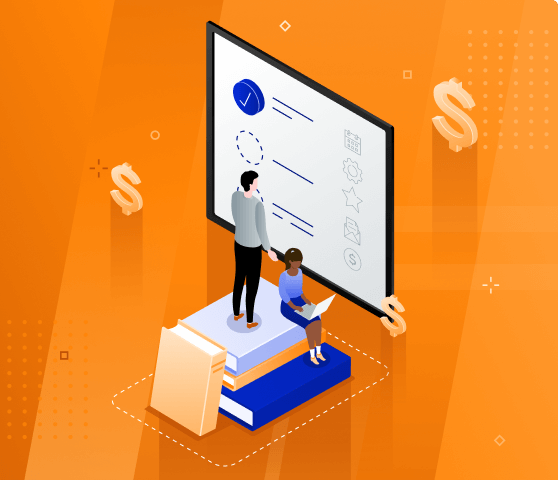
3. How to open a store on Amazon
3.1. Step 1: Create a sales account
To be able to open a store on Amazon, store owners need to sign up for a professional seller account. After you provide your basic details such as your name, password, email address, payment information, and business contact details, Amazon allows you to select items from its online store and open an online store on Amazon.
To ensure that your business is legitimate, Amazon will verify it by calling you through the business contact number you provided. Therefore, make sure you provided the correct phone number because Amazon is quite strict in the approval process for Amazon sellers. In fact, this action protects merchants and customers from potential scammers.
To create an account, the shop owner/business owner needs to prepare the following information:
- Name (according to income tax return)
- Address
- Phone number
- Email address
- Your business structure type (limited liability company, sole proprietorship, corporation,...)
- Registration Status
- FTI Number (Federal Tax Identification Number)
To verify your identity, you need to provide the following:
- Full name
- Date of birth
- ID card number (in some places, it can be replaced with a driver's license number)
- The country that issued the paper
- Front and behind pictures of ID card
- Your bank account statement
Because the registration procedure to open a store on Amazon is quite complicated, many businesses/stores will sometimes be rejected by Amazon because it accidentally makes Amazon doubt the authenticity of the business. Understanding the difficulties of businesses, Clever Group launched AGlobal as an effective solution for businesses facing difficulties in Vietnam.
AGlobal provides sales enforcement services on Amazon, accompanies businesses to bring products to Amazon US, helps to increase opportunities to reach customers around the world, sell effectively and increase revenue. Through AGlobal, exporting goods has never been so simple, streamlined and efficient. See more about Amazon service packages here
3.2. Step 2: Register your brand with Amazon Brand Registry - ABR
Once Amazon approves your business' sales account, the next step to open a store is to apply for the ABR (Amazon Trademark Registry) program.
To apply for the ABR program, businesses need to have:
- Trademark name (as registered with the United States Patent & Trademark Office - US Patent & Trademark Office)
- Trademark Number (USPTO registered)
- List of countries where your product is manufactured and distributed
- The image of the brand name on the product
- Product brand image
- Product image(s)
3.3. Step 3: Use the appropriate template to design the interface
Once your brand is registered with ABR, log in to your account or from the Dashboard >>> Store Management.
Then, a series of lists of brands for which you are eligible to set up shop will appear.
Choose from the list and follow the steps Amazon guides you. This includes designing the look of your homepage by choosing from the provided templates. Amazon will display four different themes for you to choose from. You just need to choose the right template based on your business needs.
3.4. Step 4: Create pages/headers and add content to every page
After setting up your store's homepage, you need to create additional pages based on information about best-selling products, product categories, offers, discounts, etc.
If you have ever sold products on an e-commerce platform, build a store on Amazon is similar to the way you have built on other e-commerce platforms.
You can then add the missing assets to pages like:
- Image
- Title
- Some product recommendations (e.g. bestsellers)
- Product types
- Product introduction video
- …
3.5. Step 5: Post products for sale
After designing the interface of the store, it's time for the business/store to start posting products for sale at Amazon.
Simply assign an ASIN (Amazon Standard Identifier) or UPC code to every product so that when it comes to packaging, Amazon can easily identify and manage the items on the E-Commerce platform.
3.6. Step 6: Final check and send to Amazon for approval
Once you've done all of the above, check it out once more by clicking on the Store Preview option to check how your page is designed.
Finally, submit your created pages to Amazon so they can review them and allow you to start selling on Amazon.
4. Summary
Amazon is a fertile market, bringing many benefits to Vietnamese businesses, especially small and medium enterprises, when selling on Amazon. Please contact AGlobal immediately - Amazon's official partner in Vietnam, we will help businesses access the export trend and integrate into globalized trade quickly and effectively.
Contact Hotline 0888 608 007 to receive 1-to-1 consultation completely free of charge. Seize business opportunities with AGlobal: HERE.
