
Register for an Amazon account - A-Z detailed instructions
Amazon is the world's leading e-commerce platform with millions of daily visits. With the strength of a diverse and top-quality product line with excellent customer service, it is not difficult to understand why more and more people want to register for an Amazon account to participate in buying and selling on the largest e-commerce platform on the planet. So what are the steps to register? Let's find out in this article!
Documents to prepare before registering for an Amazon account
To register for an Amazon account, you need to prepare the following documents:
-
Passport/Driver's License/Identity card (all documents need to be translated into English and have a red seal certified by a notary office, passport is preferred because this is an international document).
- Bank statement: You can use Payoneer statement or Vietnamese bank statement, the statement needs to be bilingual, red stamped and signed by the bank.
- Visa card (debit or credit) for international payments.
- Phone number and email that have never been registered for an Amazon account before.
The above documents should be scanned clearly or taken without losing angles and must be renewed within the last 90 days.
Steps to register for an Amazon account for beginners
Step 1: Register for a selling account
Visit the website https://www.amazon.com/.
This is Amazon's homepage, you can use any web browser on your PC or Mac.
Scroll to the bottom of the page, click Sell on Amazon
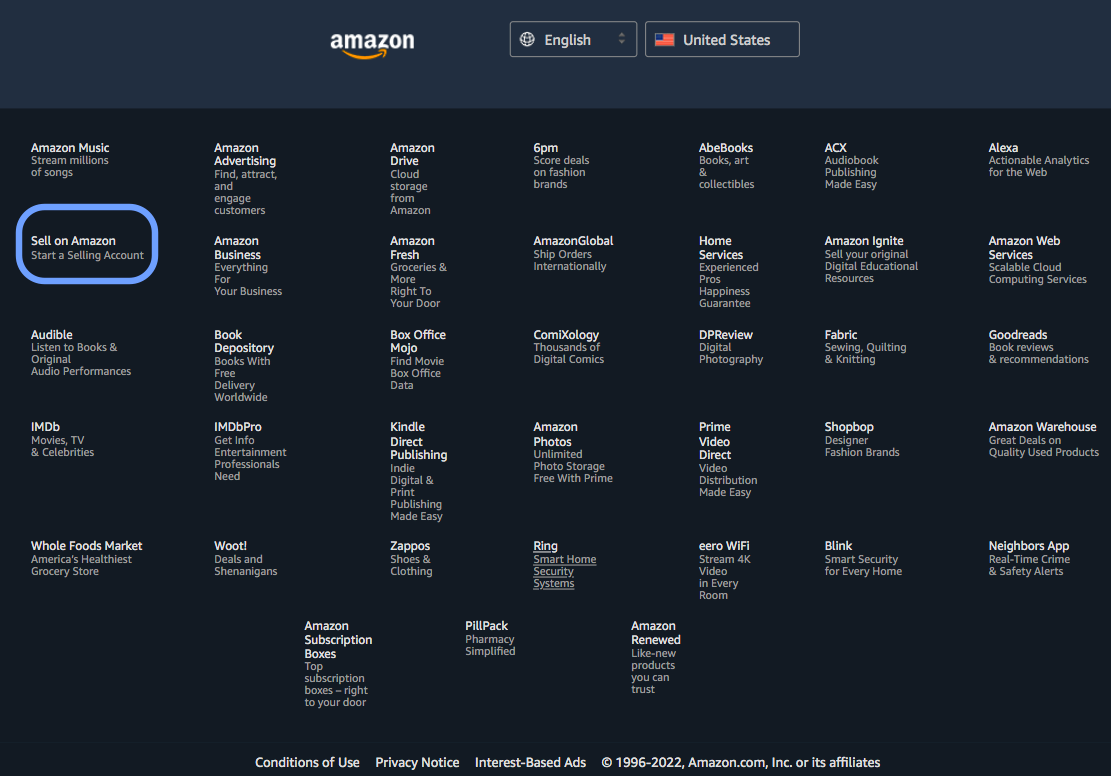 Click Sign up
Click Sign up
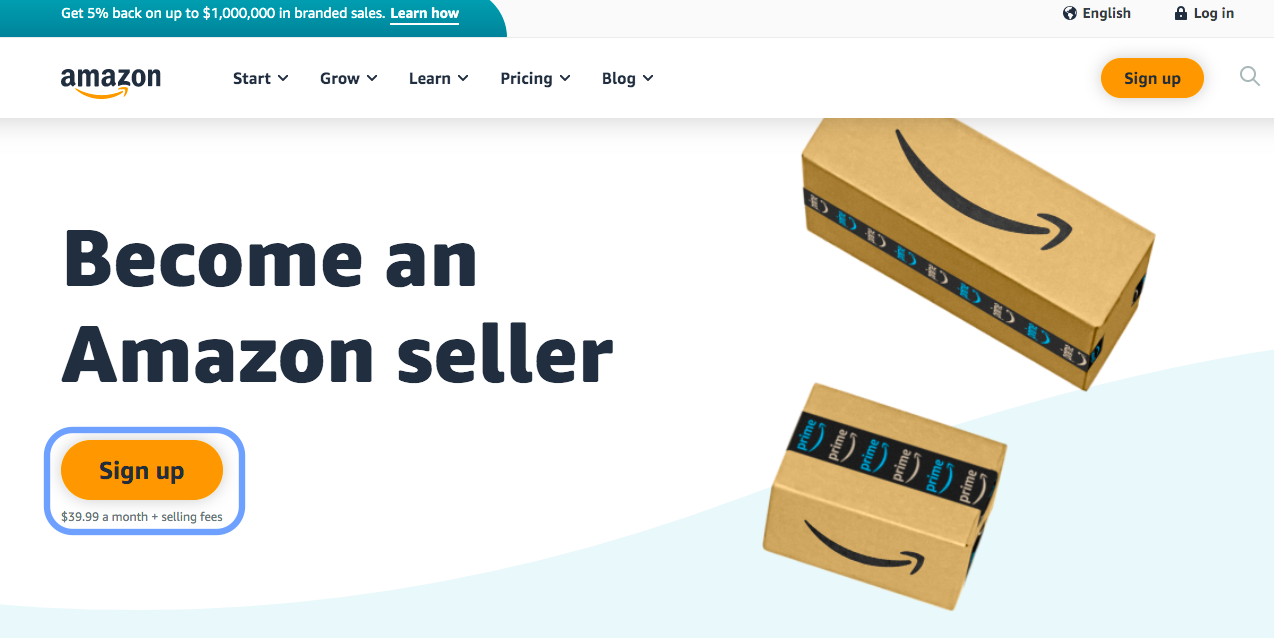 Click Create your Amazon account to register a selling account
Click Create your Amazon account to register a selling account
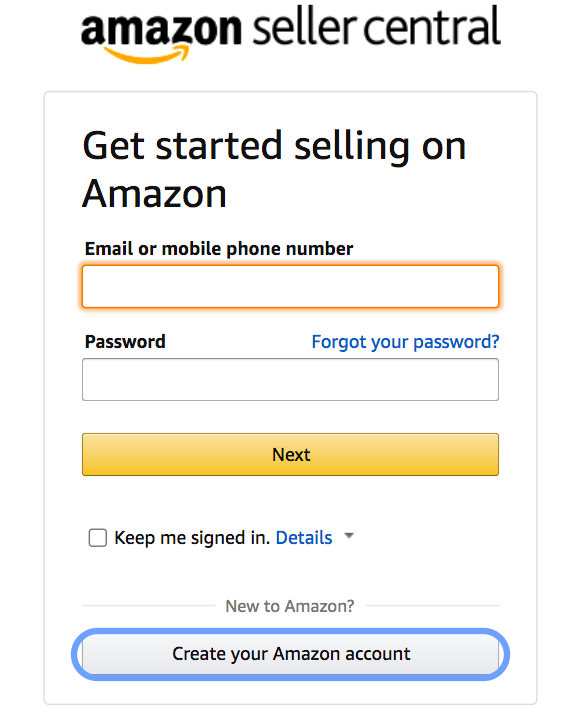
Fill in the phone number/email, password as required and click Next
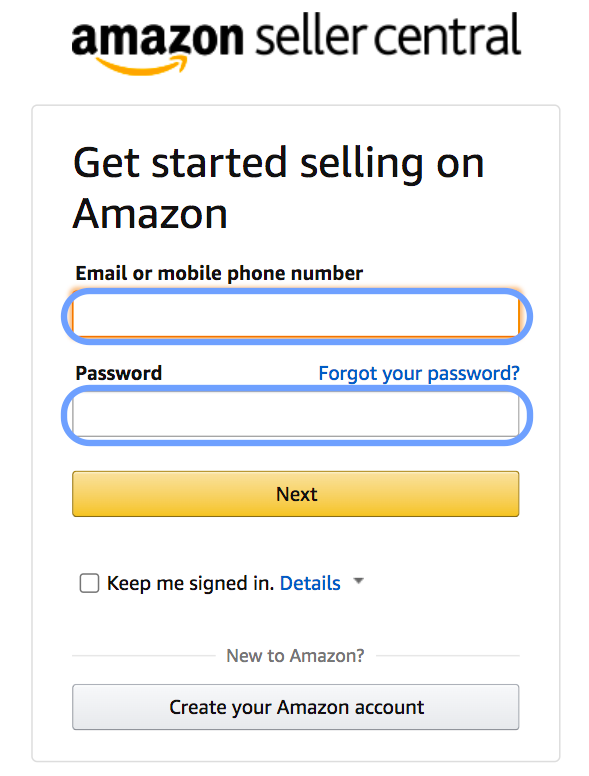
OTP code is sent to your email.
Step 2: Select Legal Name
Legal Name is the name of your store on Amazon that shoppers will see after you successfully sign up for an account.
After entering, choose Next
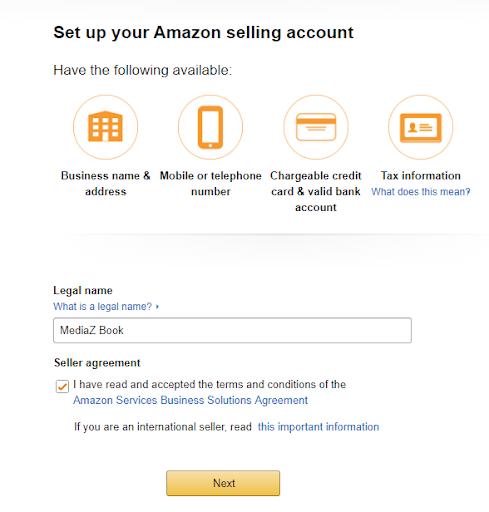
Step 3: Register business information
Enter the necessary information about the company such as: phone number, website, address of the company, etc. You need to enter it carefully and accurately because this is important information for later use.
Once done, click Text me now to receive a verification code sent to the phone number used to register.
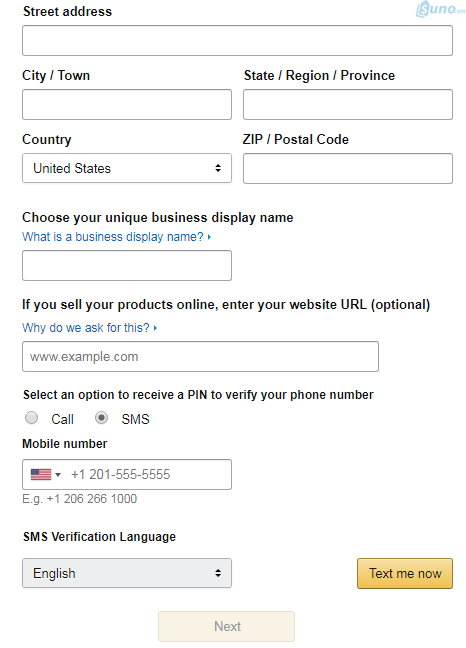
Step 4: Set up your payment method
This is the most important step in the Amazon account registration process. First, you need to enter the cardholder's name, credit or debit card number. After that, you need to provide banking information to receive payments from Amazon (bank address, account holder name, digit number, account number). Amazon will transfer payments from sold orders to your account within 14 days.
Step 5: Tax declaration
Click “Start tax interview” for registration and tax information submission. Enter all required information. After all tax procedures are completed, AGlobal congratulates you on successfully creating a selling account on Amazon.
Above are the full 6 steps to register for an Amazon account. Signing up for an account on Amazon is not as complicated as people think, is it? AGlobal wish you will have the first orders on this extremely potential online business market.
Aglobal is the only business that is both an account management partner and an advertising partner of Amazon in Vietnam. With Aglobal, exporting goods becomes simple, streamlined and efficient.
Register now Tomorrow or contact the hotline 0888.608.007 to receive completely free support from Aglobal's leading experts!
